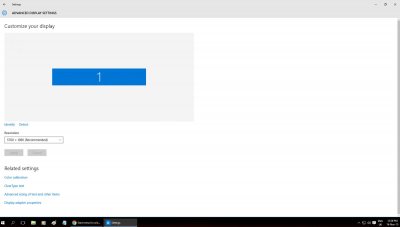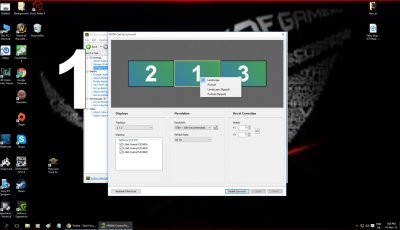TheHumanComputer
Daemon Poster
- Messages
- 1,181
- Location
- Inside A P c
So, i've just got my triple monitor set up. new cable arrived. I have the taskbar on the middle screen, but when i go to click on the start menu, it opens up on the left monitor, same as for anything els, how do i change this?