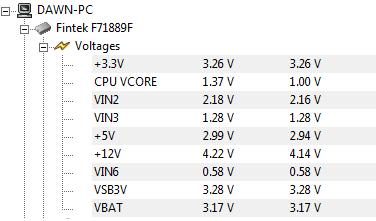DawnOfDoom
Daemon Poster
- Messages
- 998
- Location
- North Carolina
Im getting a BSOD at completely random times. I've looked for a lot of information pertaining to this sort of error im recieving.
Its a stop 0x00000124 Error. When im doing any sort of task with firefox/wow/etc it can crash and there are horrizontal black and orange lines going across my screen. then it restarts it self.
Sometimes i get a Hyper transport Sync Flood error. Press f1 to resumenter.
Specs:
AMD Phenom II X2 555 Calisto 3.2ghz (No OCing)
MSI 770-g45
XFX Radeon HD 4770
530W Raidmax PSU
(2x1gb) Kengsington DDR3 1066
Problem signature:
Problem Event Name: BlueScreen
OS Version: 6.1.7600.2.0.0.768.3
Locale ID: 1033
Additional information about the problem:
BCCode: 124
BCP1: 00000000
BCP2: 85946024
BCP3: F60EA000
BCP4: CE000136
OS Version: 6_1_7600
Service Pack: 0_0
Product: 768_1
Files that help describe the problem:
C:\Windows\Minidump\072410-15132-01.dmp
C:\Users\Dawn\AppData\Local\Temp\WER-41387-0.sysdata.xml
Read our privacy statement online:
Windows 7 Privacy Statement - Microsoft Windows
If the online privacy statement is not available, please read our privacy statement offline:
C:\Windows\system32\en-US\erofflps.txt
I can attach These dump files if you wish But it crashed as i was posting this. Luckily Firefox saved my post
If you require more info i will post it.
Its a stop 0x00000124 Error. When im doing any sort of task with firefox/wow/etc it can crash and there are horrizontal black and orange lines going across my screen. then it restarts it self.
Sometimes i get a Hyper transport Sync Flood error. Press f1 to resumenter.
Specs:
AMD Phenom II X2 555 Calisto 3.2ghz (No OCing)
MSI 770-g45
XFX Radeon HD 4770
530W Raidmax PSU
(2x1gb) Kengsington DDR3 1066
Problem signature:
Problem Event Name: BlueScreen
OS Version: 6.1.7600.2.0.0.768.3
Locale ID: 1033
Additional information about the problem:
BCCode: 124
BCP1: 00000000
BCP2: 85946024
BCP3: F60EA000
BCP4: CE000136
OS Version: 6_1_7600
Service Pack: 0_0
Product: 768_1
Files that help describe the problem:
C:\Windows\Minidump\072410-15132-01.dmp
C:\Users\Dawn\AppData\Local\Temp\WER-41387-0.sysdata.xml
Read our privacy statement online:
Windows 7 Privacy Statement - Microsoft Windows
If the online privacy statement is not available, please read our privacy statement offline:
C:\Windows\system32\en-US\erofflps.txt
I can attach These dump files if you wish But it crashed as i was posting this. Luckily Firefox saved my post
If you require more info i will post it.