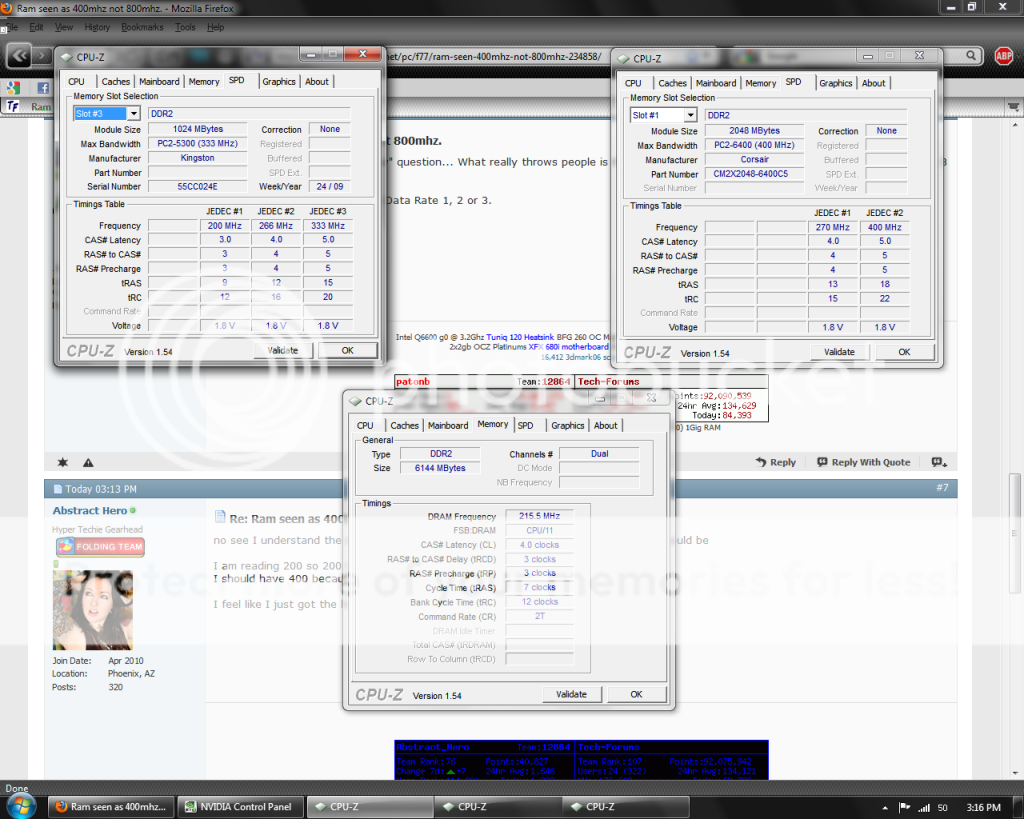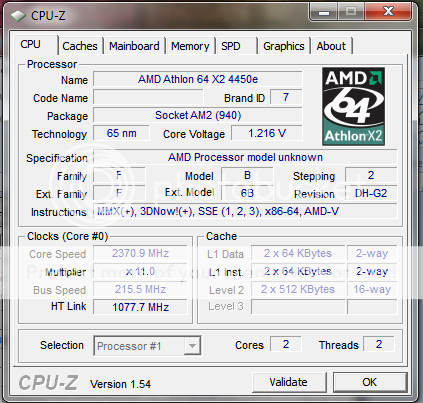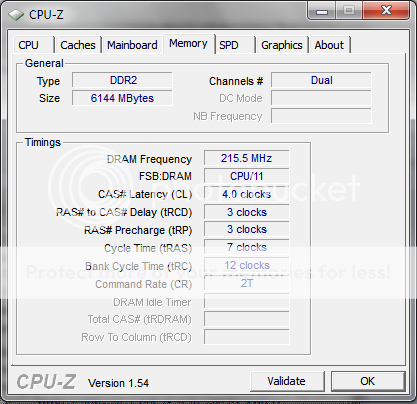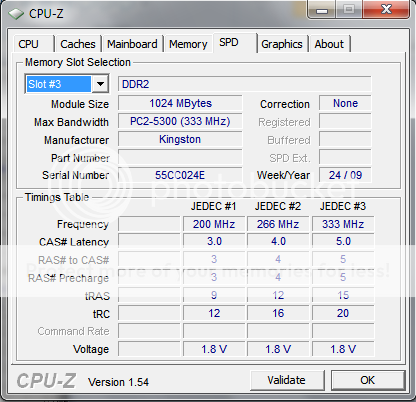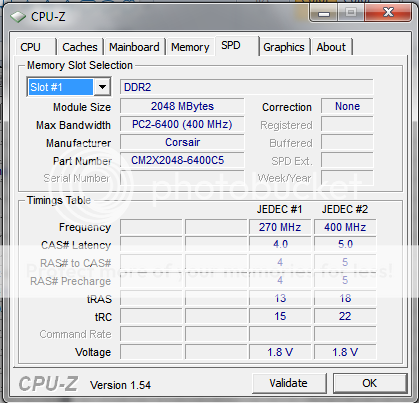Abstract Hero
Hyper Techie
- Messages
- 1,843
- Location
- Phoenix, AZ
Alright guys my ram in cpu-z, speccy, etc. Is being read at 200mhz dual channel so 400mhz I have a set of corsair xms2's that are rated @ 800mhz and kingston values @ 667 (they claim to be capable of 1066 but it'd be nice if they did better than 400) and neither are read at that speed.
How can I fix this.
Foxconn em61sm (Acer aspire model)
athlon 64 x2 4450e
2x2 corsair xms2 800
2x1 kingston value 667
How can I fix this.
Foxconn em61sm (Acer aspire model)
athlon 64 x2 4450e
2x2 corsair xms2 800
2x1 kingston value 667