You are using an out of date browser. It may not display this or other websites correctly.
You should upgrade or use an alternative browser.
You should upgrade or use an alternative browser.
POST OK, Cannot Install Windows/Ubuntu
- Thread starter UsernameTaken
- Start date
- Status
- Not open for further replies.
UsernameTaken
In Runtime
- Messages
- 222
- Location
- Location
UsernameTaken
In Runtime
- Messages
- 222
- Location
- Location







click to make them 600x800
I'm wondering if an Artic Cooling Freezer 7 Pro would fit in my case. I know a good CPU cooler is good to have to increase the life of a CPU. It would be a good upgrade anyway. I was thinking my cooler was the problem becuase this was my first time and I just stuck it on there, I didn't spread the paste or anything.
what? your processor don't have any paste on it? that's your main problem if you are doing that. your airflow is another problem. you have 3 fans (psu, back and side) blowing in at the processor. turn your 4inback panel fan around. you should also consider putting a 4inch fan in front of the hdd (it's not important now. do that in the future).
everything looks fine
UsernameTaken
In Runtime
- Messages
- 222
- Location
- Location
what? your processor don't have any paste on it? that's your main problem if you are doing that. your airflow is another problem. you have 3 fans (psu, back and side) blowing in at the processor. turn your 4inback panel fan around. you should also consider putting a 4inch fan in front of the hdd (it's not important now. do that in the future).
everything looks fine
I used stock cooler and it comes with a thermal pad so I just stuck it on there, then I thought "With the stock cooler you don't need thermal paste because it comes with a pad right?" so I took it off to check and there was the paste on it so I put it back on but I probably should have spread it out or something.
side fan I can't tell which way it's blowing, but my rear fan blows air out the back.
I used stock cooler and it comes with a thermal pad so I just stuck it on there, then I thought "With the stock cooler you don't need thermal paste because it comes with a pad right?" so I took it off to check and there was the paste on it so I put it back on but I probably should have spread it out or something.
side fan I can't tell which way it's blowing, but my rear fan blows air out the back.
it looks like you are right about the back fan. thc was dark.
this is what you are meaning by thermal pad right?
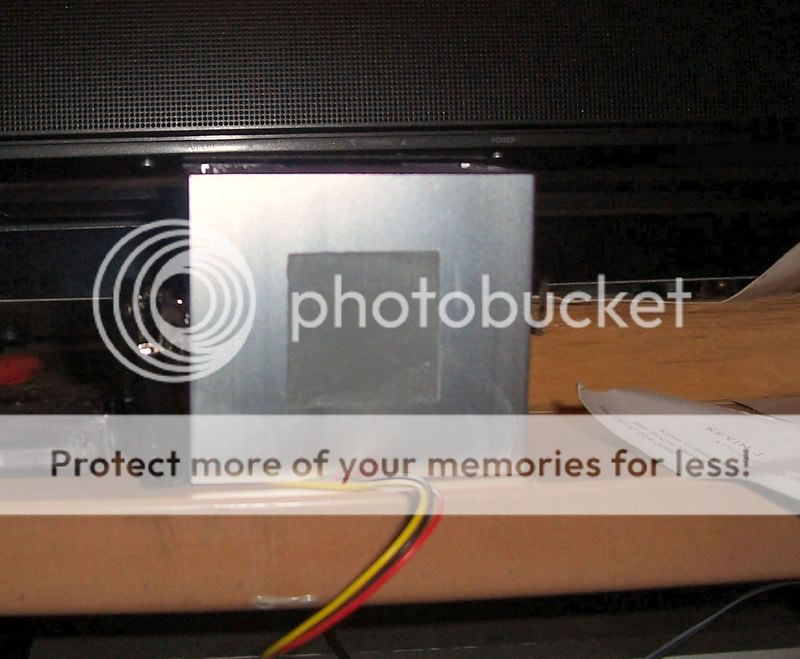
try this. leave the side off of the computer and run memtest for an hour or 2. or run this. it is a system diagnostic test. burn it from an iso file
Send big files the easy way. Files too large for email attachments? No problem!
UsernameTaken
In Runtime
- Messages
- 222
- Location
- Location
I don't know if that's what it looked like, but I remember being told that the Core 2 Duo heatsinks have thermal pads on them. When I removed the heatsink there was the thermal compoud already on there.
I ran memtest86+ for I think about 20-30 minutes and the computer shut off and that was without the side panel. I think it overheated. My CPU goes up to 60C when I'm just watching temps in the BIOS... It starts at 49C
I ran memtest86+ for I think about 20-30 minutes and the computer shut off and that was without the side panel. I think it overheated. My CPU goes up to 60C when I'm just watching temps in the BIOS... It starts at 49C
UsernameTaken
In Runtime
- Messages
- 222
- Location
- Location



I actually don't think it was seated properly, when I took it out I pulled (kinda hard, I didn't know about the twisty bit so I had to remove the motherboard) and two of the four pin things came out. Also look how uneven that is, again making me think it was seated incorrectly.
I might have to send what back, the CPU/heatsink? I think I would just get an Artic Freezer 7 Pro and then not even send the heatsink back... unless the CPU wigs out or something.
If I got the Freezer, I would have a new thermal pad (not to mention it's better than Artic Silver 5, must be way better than the Intel stock pad) to let me get it right this time and I would have a drop in temps anyway to keep my CPU running nice and cool
- Status
- Not open for further replies.
Similar threads
- Replies
- 2
- Views
- 413
- Replies
- 3
- Views
- 355
- Replies
- 8
- Views
- 1K
- Replies
- 0
- Views
- 350








