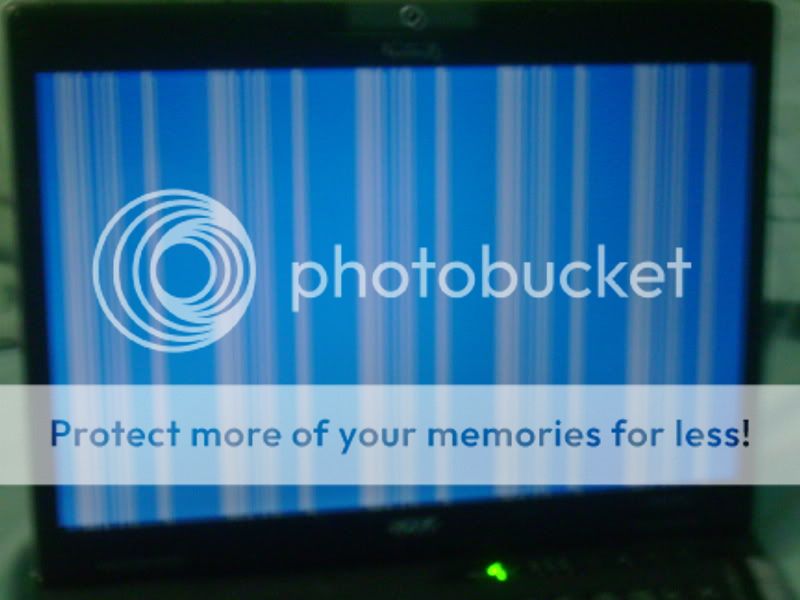Phanto
Daemon Poster
- Messages
- 603
- Location
- Puerto Rico
Hello,
I have a problem with an Acer (Laptop) Aspire 5100, the thing is that when the laptop boot up to the login screen freezes and don't respond at all, also sometimes freezes too at the "boot loading screen", it even crashes on the BIOS.
I tried running Memtest today and it ran fine for about 1 and a half minute and then just crashed and the screen goes all weird showing some "lines" or it just freezes up and don' respond at all.
My apologies if I didn't describe well the situation but I'm trying the best I can..
Anyway Thank you for your help in advance and patience!
-----------
Phanto
I have a problem with an Acer (Laptop) Aspire 5100, the thing is that when the laptop boot up to the login screen freezes and don't respond at all, also sometimes freezes too at the "boot loading screen", it even crashes on the BIOS.
I tried running Memtest today and it ran fine for about 1 and a half minute and then just crashed and the screen goes all weird showing some "lines" or it just freezes up and don' respond at all.
My apologies if I didn't describe well the situation but I'm trying the best I can..
Anyway Thank you for your help in advance and patience!
-----------
Phanto