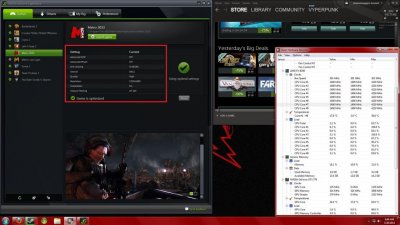Hi guys. I just registered here to see if I can get some help with a custom PC I built. First and foremost, here are the specs:
AMD FX-8350 Vishera 4.0GHz (4.2GHz Turbo)
GIGABYTE GA-990FXA-UD3 AM3+
G.SKILL Ripjaws X Series 16GB
ASUS GTX770 2GB DDR5
Corsair H100i
I would like to put it out there that I am completely new to this. This is my first custom built PC and I'm not entirely "computer savvy".
My issue is with games randomly freezing. The game that has been freezing on me lately is Metro 2033. As I said, it's random freezing. Not particularly when there is alot of action going on or during loading etc. Not sure if it helps, but I have these event logs ("Application Hangs") showing me the date and time of the crashes. The event ID is listed as 1002. Task Category 101. I'm not sure what any of this means, so I'm hoping someone can point me in the right direction as to why I'm getting these random freezes.
I've also experienced freezing once while I was playing Crysis 2. This happened within the first 10 minutes of gameplay. What's strange is that I have played Borderlands 2 for hours on end without any issues.
What do you guys think?
AMD FX-8350 Vishera 4.0GHz (4.2GHz Turbo)
GIGABYTE GA-990FXA-UD3 AM3+
G.SKILL Ripjaws X Series 16GB
ASUS GTX770 2GB DDR5
Corsair H100i
I would like to put it out there that I am completely new to this. This is my first custom built PC and I'm not entirely "computer savvy".
My issue is with games randomly freezing. The game that has been freezing on me lately is Metro 2033. As I said, it's random freezing. Not particularly when there is alot of action going on or during loading etc. Not sure if it helps, but I have these event logs ("Application Hangs") showing me the date and time of the crashes. The event ID is listed as 1002. Task Category 101. I'm not sure what any of this means, so I'm hoping someone can point me in the right direction as to why I'm getting these random freezes.
I've also experienced freezing once while I was playing Crysis 2. This happened within the first 10 minutes of gameplay. What's strange is that I have played Borderlands 2 for hours on end without any issues.
What do you guys think?