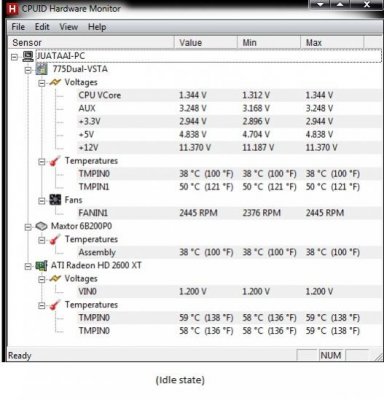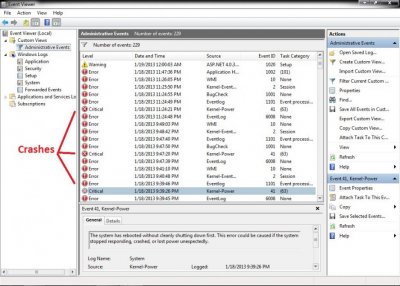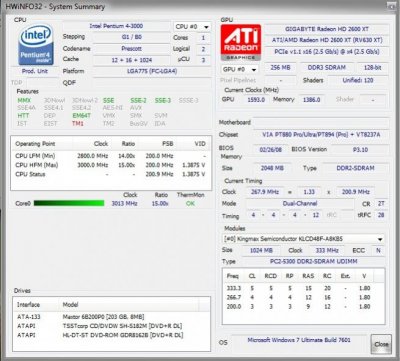AdamShepard
Beta member
- Messages
- 4
- Location
- Hungary
Hello forum!
I'm having a critical fault in my system, but I can't pinpoint >what< causes it exactly.
The symptoms all point towards the Gpu: When stressing the graphics card it tends to crash out and attempts to reset the display driver. I've noticed that after a fresh Windows install it usually succeed, but eventually it fails and crashes into a BSOD. My first idea of course was overheating, but the temps seems to be in order and not just with the card but with everything else.
Over the course of time I had this exact problem with another video card as well. I've tried replacing monitor, memory, hdd, psu so basicly everything. The only part left is the mobo, if memory servers that's still part of my original setup, so I'm suspecting that.
Naturally I've tried to reinstall drivers, old drivers, newest drivers, memtest, fresh windows, updated bios, older bios. I'm frequently using ccleaner, have active virus protection and not overclocking anything.
Here are my specs atm:
OS: Windows 7 Ultimate 32bit SP1
Proc: Intel Pentium 4 CPU 3.00 GHz
Mem: 2.0 Gb RAM
GPU: ATI Radeon HD 2600 XT
HDD: Maxtor 6B200P0 ATA Device
I'm uploading some pictures of scanner/monitor programs, event viewer, and a gpu log right before the crash (while playing).
Any advice is highly appreciated!
-Adam
I'm having a critical fault in my system, but I can't pinpoint >what< causes it exactly.
The symptoms all point towards the Gpu: When stressing the graphics card it tends to crash out and attempts to reset the display driver. I've noticed that after a fresh Windows install it usually succeed, but eventually it fails and crashes into a BSOD. My first idea of course was overheating, but the temps seems to be in order and not just with the card but with everything else.
Over the course of time I had this exact problem with another video card as well. I've tried replacing monitor, memory, hdd, psu so basicly everything. The only part left is the mobo, if memory servers that's still part of my original setup, so I'm suspecting that.
Naturally I've tried to reinstall drivers, old drivers, newest drivers, memtest, fresh windows, updated bios, older bios. I'm frequently using ccleaner, have active virus protection and not overclocking anything.
Here are my specs atm:
OS: Windows 7 Ultimate 32bit SP1
Proc: Intel Pentium 4 CPU 3.00 GHz
Mem: 2.0 Gb RAM
GPU: ATI Radeon HD 2600 XT
HDD: Maxtor 6B200P0 ATA Device
I'm uploading some pictures of scanner/monitor programs, event viewer, and a gpu log right before the crash (while playing).
Any advice is highly appreciated!
-Adam