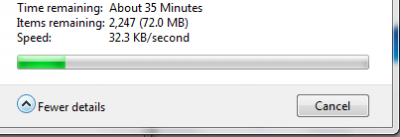jtfunkymojo
In Runtime
- Messages
- 106
- Location
- San Francisco
View attachment 5249
Is my hard drive dying?
I've been getting really strange disk performance lately.
The screen shot was taken while I copied a folder from one location to another location on the same drive.
The model is
WDC WD10EARS-00Y5B1
Is my hard drive dying?
I've been getting really strange disk performance lately.
The screen shot was taken while I copied a folder from one location to another location on the same drive.
The model is
WDC WD10EARS-00Y5B1