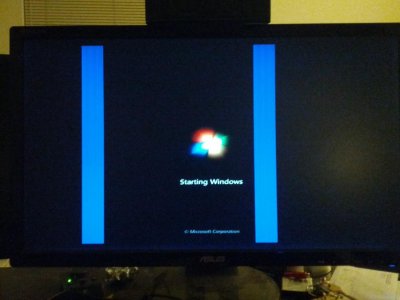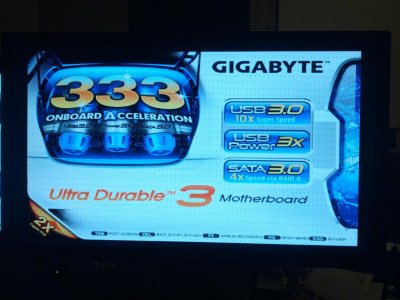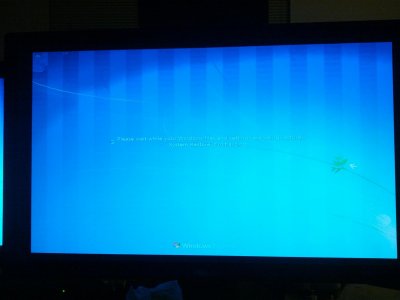AfroLegend
Beta member
- Messages
- 2
- Location
- USA
Hi all,
Last night while I was watching a video, my screen locked up and then scrambled followed by the computer crashing. I assume this was caused by my graphics driver not working.
When the computer restarted, the BIOS screen had miscolored pixels and then horizontal blue lines appeared on the monitor. When Windows loaded, I got a BSOD sayings atikmpag.sys had caused an error. I loaded it in safe mode and disabled my display adapter and now see alternating lines of discoloration across my screen.
My question to you guys is, does this seem indicative of graphics card failure and should I just go ahead and buy a new one?
The card is a XFX Radeon HD 4850
Thanks!
Last night while I was watching a video, my screen locked up and then scrambled followed by the computer crashing. I assume this was caused by my graphics driver not working.
When the computer restarted, the BIOS screen had miscolored pixels and then horizontal blue lines appeared on the monitor. When Windows loaded, I got a BSOD sayings atikmpag.sys had caused an error. I loaded it in safe mode and disabled my display adapter and now see alternating lines of discoloration across my screen.
My question to you guys is, does this seem indicative of graphics card failure and should I just go ahead and buy a new one?
The card is a XFX Radeon HD 4850
Thanks!