XGC Forsakend
Student & Lover of Games
- Messages
- 1,412
- Location
- USA
The temps look fine to me. What CPU is it?
Just to be on the safe side, I'd get something to monitor your temps while the CPU is under load. It seems to me that it should be okay, but I wouldn't take any chances with the CPU.
I have an intel i5 3570k
Go on Speedfan and click the "charts" tab, check the "core" box
Then Download https://www.jam-software.de/custome...guage=EN&PHPSESSID=36h63888rvpcqlajqp2nnae4v6 then click "Test Options" the select "Stress CPU" then hit play.
Wait about a min, then hit the start button in the bottom left, and search snipping tool. Take a picture of the current image by dragging your mouse over Speedfan and Heavy Load. Try to make it look like this
Upload your photo to this thread.
I have an aftermarket cooler so don't worry if your temps get above mine, I also bought higher quality thermal paste when I attached my new heatsink to my CPU. If you get of 75C I would stop(don't worry your CPU wont be damaged, it auto turns off before that happens)
Hope this helps
Ok, here are the pics. Mine had 4 cores, so checked them all.
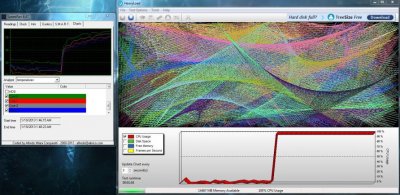
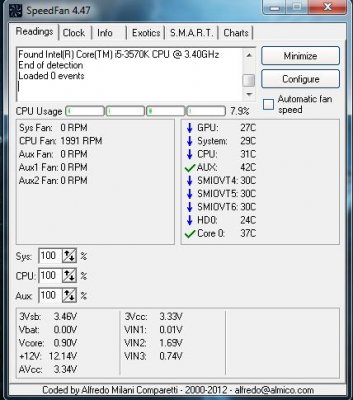
Thats with the 4 cores and then a pic of speedfan readings right afterwards
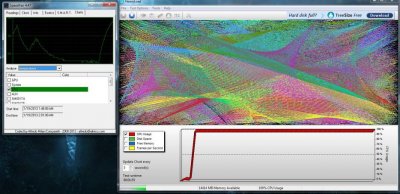
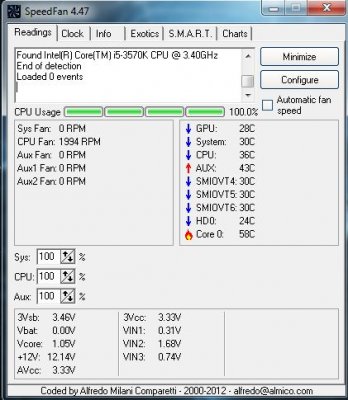
This one is with the CPU checked and speedfan readings afterwards.