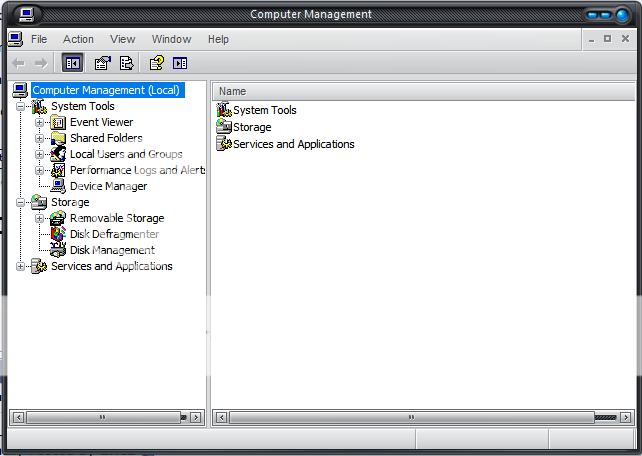Hello.
Recentley I've had my main harddrive fail to boot up, and I need to reformat it. I booted windows from my backup drive. Once in windows my main drive doesn't show up.
Is there anyway to get the information off of my main drive?
my main drive is detected as the slave in BIOS and everything shows up there, just not in windows.
Recentley I've had my main harddrive fail to boot up, and I need to reformat it. I booted windows from my backup drive. Once in windows my main drive doesn't show up.
Is there anyway to get the information off of my main drive?
my main drive is detected as the slave in BIOS and everything shows up there, just not in windows.