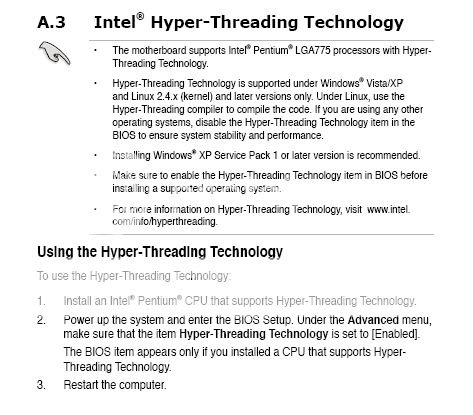Prisonbreak94
In Runtime
- Messages
- 258
- Location
- Turkey
Hey, yeah I was about to write that. First of all, turning off system restore, running CCleaner, making sure there aren't many things on desktop and the other stuff changed nothing unfortunately. Still took quite a while to get the PC started up.
My BIOS version is: P5Q3 Deluxe/WiFi-AP @n BIOs 1702
I've checked the Asus Website and there are 3 new BIOS versions;
1901: Modified the copyright date.
2004: Enchanced compatibility with certain memory.
2105: Enchanced compatibility with certain memory.
I don't think updating to any of those versions will change anything. My mobo and my RAM are perfectly compatible with each other, if not I would have had problems earlier, am I wrong?
My BIOS version is: P5Q3 Deluxe/WiFi-AP @n BIOs 1702
I've checked the Asus Website and there are 3 new BIOS versions;
1901: Modified the copyright date.
2004: Enchanced compatibility with certain memory.
2105: Enchanced compatibility with certain memory.
I don't think updating to any of those versions will change anything. My mobo and my RAM are perfectly compatible with each other, if not I would have had problems earlier, am I wrong?