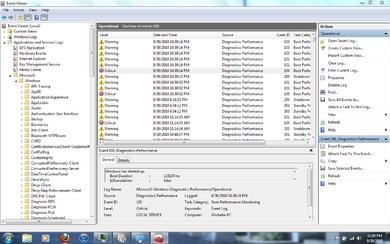drewjustforyou
In Runtime
- Messages
- 164
View attachment 4505 My friends laptop (windows 7, 2 gigs ram) died very hard a few days ago, she said it BSoD'd, and then the network adapter stopped working. I notice a few interesting processes in her startups, and disable all the startup files, restart the computer, the backlight of the screen completely turns off after the windows boot screen. enabled all to fix the problem, restart, password screen comes up, I start to type in the password, and on the first keystroke, the screen dies again. really bad news. I started the computer mashing F8 and F12, went into system rollback mode, it said a fault on the harddrive prevented roll-back. I went into commandprompt, chkdsk c: /r /f, this allowed me to rollback to before when the network adapter died. I thought the problems were done (no more backlight death, no more funny startups, and the internet works) and as I was opening command prompt a second time, I got the above set of errors, I can get more details if needed.
Thanks alot tech forums
-Drew
Thanks alot tech forums
-Drew