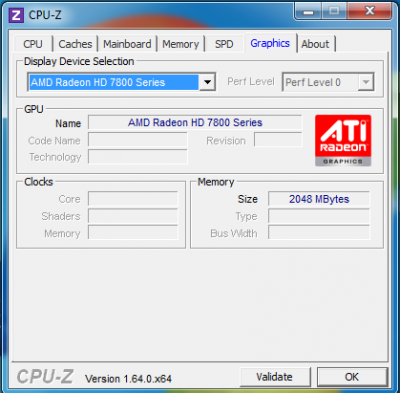Hello,
I just bought an extra 7870 for my system, and my computer recognizes it if I look under device manager. I have already updated the drivers and checked the device driver updates through the device manger, and both are up to date.
Running Catalyst Control Center version 2013.0328.2218.38225. If I go under the CrossFireX performance, even though it is enabled, there is a message that says "Choose to enable CrossfireX for added graphics performance".
This is the first time that I have used multiple video cards, as I have usually bought 1 higher end card, but I got a good deal on these.
Here are my computer specs:
i5-3570K
16GB Ram
Antec 850 Watt power supply
2x Radeon 7870 video cards (showing as 4.1 GHz in DirectX diagnostic)
Windows 7 Pro 64-Bit
Wondering if anyone might be able to help me out? Let me know if you need anymore information.
Thanks!
I just bought an extra 7870 for my system, and my computer recognizes it if I look under device manager. I have already updated the drivers and checked the device driver updates through the device manger, and both are up to date.
Running Catalyst Control Center version 2013.0328.2218.38225. If I go under the CrossFireX performance, even though it is enabled, there is a message that says "Choose to enable CrossfireX for added graphics performance".
This is the first time that I have used multiple video cards, as I have usually bought 1 higher end card, but I got a good deal on these.
Here are my computer specs:
i5-3570K
16GB Ram
Antec 850 Watt power supply
2x Radeon 7870 video cards (showing as 4.1 GHz in DirectX diagnostic)
Windows 7 Pro 64-Bit
Wondering if anyone might be able to help me out? Let me know if you need anymore information.
Thanks!