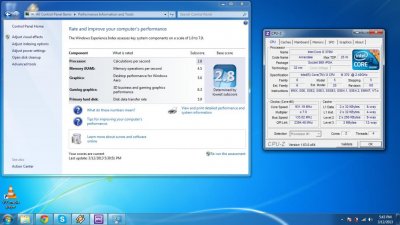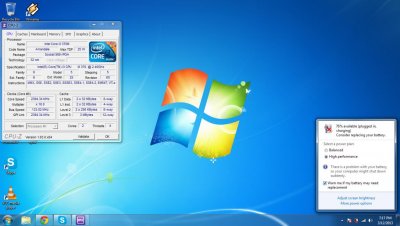You are using an out of date browser. It may not display this or other websites correctly.
You should upgrade or use an alternative browser.
You should upgrade or use an alternative browser.
CPU issues
- Thread starter drujbaftw
- Start date
Yevrag35
Pushing Daisies on Saturn
- Messages
- 1,118
- Location
- Wisconsin, US
Check your power mode options:
Control panel=>Power Options="Choose your plan"- click "change plan settings=>click "change advanced settings"=>scroll down to and expand the "processor power management"
Check to see if the maximum processor state is set to 100%.
Also check to see what your minimum is as well.
I also noticed in the picture that you don't have your battery in, is that by choice?
Control panel=>Power Options="Choose your plan"- click "change plan settings=>click "change advanced settings"=>scroll down to and expand the "processor power management"
Check to see if the maximum processor state is set to 100%.
Also check to see what your minimum is as well.
I also noticed in the picture that you don't have your battery in, is that by choice?
I also noticed in the picture that you don't have your battery in, is that by choice?
I didin't take care of my laptop that well in the past , and my battery defective now . As for my procesor state , it was at 5% minimum and 100% maximum , set the new minimum to 50% .
Joe C
Golden Master
- Messages
- 5,004
- Location
- Great Lakes State
Many laptops will auto-switch to a low power mode to conserve the battery. Including your cpu
Many laptops will auto-switch to a low power mode to conserve the battery. Including your cpu
I don't use a battery , and my laptop is allways plugged in .
Ok my charger is the issue , tho I dont really know why . I guess I'll have to buy a new 90w charger .
Last edited:
Yevrag35
Pushing Daisies on Saturn
- Messages
- 1,118
- Location
- Wisconsin, US
Change the minimum to 100% and then check cpu-z. If both are at 100%, the processor will not "speedstep" down to lower frequencies.Ok my charger is the issue , tho I dont really know why . I guess I'll have to buy a new 90w charger .
If CPU-Z still says ~900MHz for the processor speed with both at 100%, then you have a problem.
I also noticed that your Max TDP wattage for the i3 is 25watts. This should actually be 35watts according to intel. After adjusting both the minimum and maximum, check and see if this jumps back up as well.
When I rebooted by laptop i had a message telling me that i have to connect a 90watt addapter . I allready have my adaptor connected . Could it be defective?
The problem persists .
L.E. I just put the battery back in and got 1.4 more ghz.
The problem persists .
L.E. I just put the battery back in and got 1.4 more ghz.
Attachments
Last edited:
Joe C
Golden Master
- Messages
- 5,004
- Location
- Great Lakes State
you'll need to check your power pack.
It's very common for the power jack port to go bad, gets loose and loses connection from there. If you can wiggle the connector at your port jack and it connects/disconnects while you do that, then consider your options on replacing that too. Some newer laptop power jacks are not soldered onto the motherboard, they have a pig tail that plugs into the board, which should be an easy fix
It's very common for the power jack port to go bad, gets loose and loses connection from there. If you can wiggle the connector at your port jack and it connects/disconnects while you do that, then consider your options on replacing that too. Some newer laptop power jacks are not soldered onto the motherboard, they have a pig tail that plugs into the board, which should be an easy fix
Thank you for the awsome support , wanna know what the problem was? Low power from my extention cord , I plugged it in the main socket , and everything is fine now , but i prolly damaged my cpu and battery quite a bit due to lack of wattage I guess . Oh well my laptop works as good as a i3 can work . Thank you again for the great support .
Attachments
Similar threads
- Replies
- 5
- Views
- 1K
- Replies
- 5
- Views
- 752