steve10765
Daemon Poster
- Messages
- 645
- Location
- USA
Hi guys, I have decided to attack a problem again that I have had since I build this comp( 8 months or so). Please read this
http://www.techist.com/forums/f77/computer-freezes-mouse-still-moves-262819/
And then come back and continue reading this post.
I have narrowed it down since that other post. When the computer starts(A fresh start, not coming out of hibernation), it freezes 2-5 min later. I had been tackling this problem by hibernating my computer about 3 - 4 times whenever I start it, and that would stop the computer from crashing.
When I go in safe mode with networking the computer wont freeze at all. The hibernation trick doesn't work as much now though, U think corruption id building up or somethings. It only works around 25% of the time now .So I know its a process thats causing my computer to freeze, now I need help narrowing it down. What do you guys think it is?
Here are my processes when I am in Safe mode
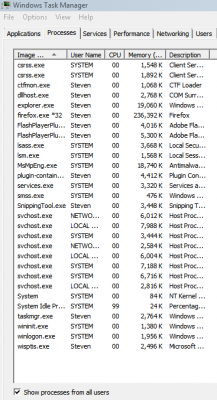 (26 processes)
(26 processes)
And here they are when I normally start my computer
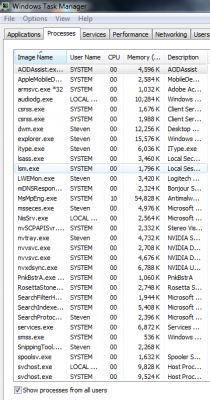
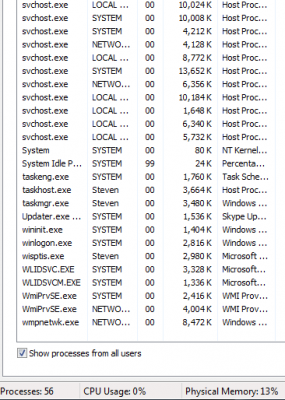
(56)
please help!
http://www.techist.com/forums/f77/computer-freezes-mouse-still-moves-262819/
And then come back and continue reading this post.
I have narrowed it down since that other post. When the computer starts(A fresh start, not coming out of hibernation), it freezes 2-5 min later. I had been tackling this problem by hibernating my computer about 3 - 4 times whenever I start it, and that would stop the computer from crashing.
When I go in safe mode with networking the computer wont freeze at all. The hibernation trick doesn't work as much now though, U think corruption id building up or somethings. It only works around 25% of the time now .So I know its a process thats causing my computer to freeze, now I need help narrowing it down. What do you guys think it is?
Here are my processes when I am in Safe mode
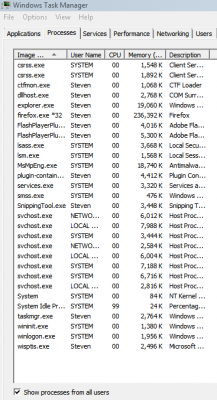 (26 processes)
(26 processes) And here they are when I normally start my computer
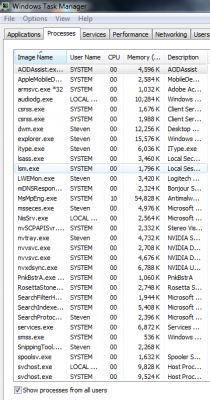
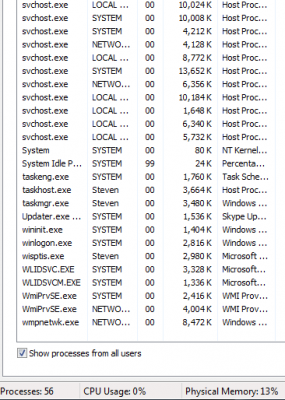
(56)
please help!
Last edited: