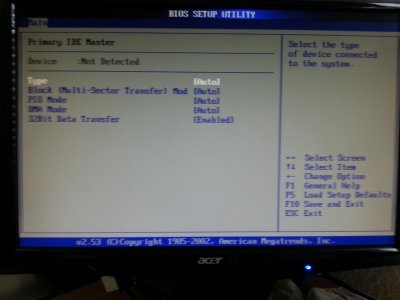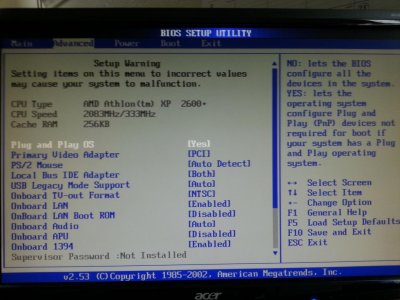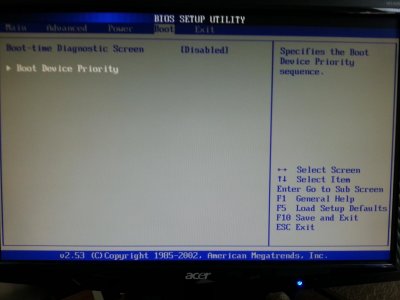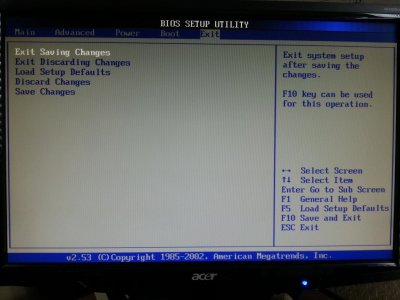MasterMind420
Beta member
- Messages
- 5
- Location
- United States
Well I'm new here so hello everyone.
1st off, I'd say I understand the fundamentals.
Teaching myself how to program for android with eclipse (Java), gonna go to c/++ and python next and work on NDK for android. Also dabbling with Linux and offensive security. This brought me to the point where my Linux partition got wiped out for one reason or another so I had to recover the partition and data as it said unallocated after the wipe, (I think it was either regzooka or taking ownership of C:\. Anyways thats taken care of no sweat.
But, then I got intrigued by the process of data recovery, so I pulled out the old desktop and got it hooked up, to my dismay, no boot. So I fumbled around with the BIOS a little (only ever used it to set up boot from usb) and couldn't figure it out for the life of me, I searched around google for a few hours and learned alot but didn't feel it was relevant or maybe still in denial.
A few specs
HP
XP
2.08 GHz
512 ram
120 GB Ultra DMA or PATA (i think those are =)
1x CD RW
1x DVD-rom
Nvidia Geforce 4 mx 64MB DDR
Ok well, one thing about the BIOS
it was reset for sure. The date was 01/01/2001 when the bios was made in 2003.
The Primary master and slave as well as the secondary master and slave all say [undetected] or something those lines (been a few hours). I looked through some setting and am thinking, how could nothing be detected? the CD RW, DVD, HDD nothing but the floppy and usb ports are detected.
Do I need to configure the BIOS to specific setting when it resets or should it always reset to be able to detect all drives?
Either way I'm taking the DT to a friends house who is a lot more tech savy then I (he's been at it since middle school) I'll ask if he can plug it in to one of his n see if its HDD malfunction, if not I suppose its either the settings on the BIOS, or the connections to the motherboard arn't right. I know it got sent to Geek Squad back in '06 (still had the sticker) so I suppose there is a possibility they didn't wire it back up right.
Any suggestions or do I pretty much got it understood?
Oh yeah, I live booted into linux so I'm sure the motherboard is fine, also in linux no HDD or CD players were found in my computer.
*Root Down from Beastie Boys playin in the background*
1st off, I'd say I understand the fundamentals.
Teaching myself how to program for android with eclipse (Java), gonna go to c/++ and python next and work on NDK for android. Also dabbling with Linux and offensive security. This brought me to the point where my Linux partition got wiped out for one reason or another so I had to recover the partition and data as it said unallocated after the wipe, (I think it was either regzooka or taking ownership of C:\. Anyways thats taken care of no sweat.
But, then I got intrigued by the process of data recovery, so I pulled out the old desktop and got it hooked up, to my dismay, no boot. So I fumbled around with the BIOS a little (only ever used it to set up boot from usb) and couldn't figure it out for the life of me, I searched around google for a few hours and learned alot but didn't feel it was relevant or maybe still in denial.
A few specs
HP
XP
2.08 GHz
512 ram
120 GB Ultra DMA or PATA (i think those are =)
1x CD RW
1x DVD-rom
Nvidia Geforce 4 mx 64MB DDR
Ok well, one thing about the BIOS
it was reset for sure. The date was 01/01/2001 when the bios was made in 2003.
The Primary master and slave as well as the secondary master and slave all say [undetected] or something those lines (been a few hours). I looked through some setting and am thinking, how could nothing be detected? the CD RW, DVD, HDD nothing but the floppy and usb ports are detected.
Do I need to configure the BIOS to specific setting when it resets or should it always reset to be able to detect all drives?
Either way I'm taking the DT to a friends house who is a lot more tech savy then I (he's been at it since middle school) I'll ask if he can plug it in to one of his n see if its HDD malfunction, if not I suppose its either the settings on the BIOS, or the connections to the motherboard arn't right. I know it got sent to Geek Squad back in '06 (still had the sticker) so I suppose there is a possibility they didn't wire it back up right.
Any suggestions or do I pretty much got it understood?
Oh yeah, I live booted into linux so I'm sure the motherboard is fine, also in linux no HDD or CD players were found in my computer.
*Root Down from Beastie Boys playin in the background*