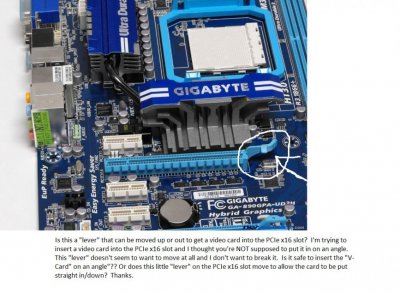Erikg19
Beta member
- Messages
- 1
- Location
- United States
Lenovo - IdeaCenter K410
- PCIe x16
In the image w/ my post, I have this question:
Is this (PCIe x16 slot) a "lever" that opens to insert a video card? (see image w/ part circled in white)
I tried to pull it and it doesn't seem to open. I thought you weren't supposed to insert any "cards" or Memory (RAM) on an angle. Isn't that so? It seems that would be the only way to put in the video card that I have for the PCIe x16 slot.
I know the part of the video card that goes under this area on the PCIe slot but "DOES IT MOVE" to allow installation?
Thanks for your help.
Erik
"This is NOT my motherboard" I'm just using as a reference. The PCIe x16 slot seems to be exactly the same.
- PCIe x16
In the image w/ my post, I have this question:
Is this (PCIe x16 slot) a "lever" that opens to insert a video card? (see image w/ part circled in white)
I tried to pull it and it doesn't seem to open. I thought you weren't supposed to insert any "cards" or Memory (RAM) on an angle. Isn't that so? It seems that would be the only way to put in the video card that I have for the PCIe x16 slot.
I know the part of the video card that goes under this area on the PCIe slot but "DOES IT MOVE" to allow installation?
Thanks for your help.
Erik
"This is NOT my motherboard" I'm just using as a reference. The PCIe x16 slot seems to be exactly the same.