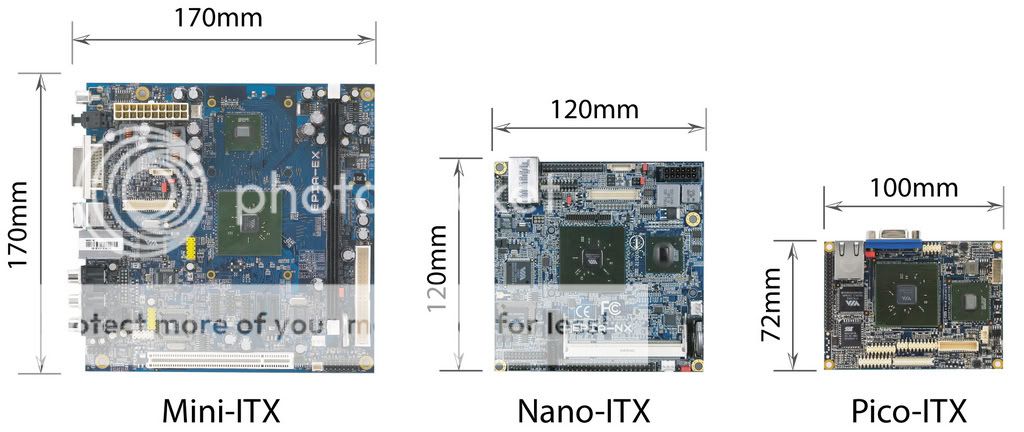OK. Let me just say that this forum was an excellent help when I upgraded my current PC (Hard Drive, DVD Burner & new CPU). Now I believe it is time to upgrade given that my PC is no longer able to handle my needs. I will be working with an I.T. individual to build the PC...but need your guidance regarding my video card... I have a $3K limit...(with monitor)
Below is what I am looking for for a recommendation.(based on the activities outlined at the bottom)
CPU:
Motherboard:
Videocard:
TV Turner Card:
Amount of RAM:
Power Supply:
Do I need Firewire to download my HD Video content from my camera?
Activities I want to do on the computer...
- Download video from My HD camcorder to my PC make High Def videos & create regular
DVD videos
- Download and play music on Itunes
- Play first person shooter games (most current and from a few years ago - 2006-2009)
- Burn regular DVD movies (backup copies of my current DVDs)
- Play PC downloaded content (Movies...etc.) on my Home theater system..(Plasma TV &
digital stereo system)
> Be able to control my PC from my living room while watching PC content on my TV.
- I need the ability to be able to watch video content from my PC on my TV while my wife does her homework on the computer.
- Be able to access my older PCs content/Hard drive (computer downstairs) on my new PC
Below is what I am looking for for a recommendation...
Thanks in advance
Below is what I am looking for for a recommendation.(based on the activities outlined at the bottom)
CPU:
Motherboard:
Videocard:
TV Turner Card:
Amount of RAM:
Power Supply:
Do I need Firewire to download my HD Video content from my camera?
Activities I want to do on the computer...
- Download video from My HD camcorder to my PC make High Def videos & create regular
DVD videos
- Download and play music on Itunes
- Play first person shooter games (most current and from a few years ago - 2006-2009)
- Burn regular DVD movies (backup copies of my current DVDs)
- Play PC downloaded content (Movies...etc.) on my Home theater system..(Plasma TV &
digital stereo system)
> Be able to control my PC from my living room while watching PC content on my TV.
- I need the ability to be able to watch video content from my PC on my TV while my wife does her homework on the computer.
- Be able to access my older PCs content/Hard drive (computer downstairs) on my new PC
Below is what I am looking for for a recommendation...
Thanks in advance