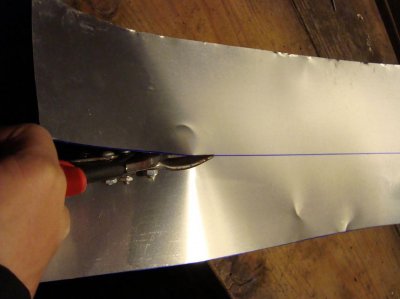soarwitheagles
Lookin' for higher ground
- Messages
- 1,111
- Location
- Sacramento
Hi everyone!
Ok, some time ago I built an AMD 1055T/Gigabyte's 890XA-UD3 combo and it worked flawlessly for a few months. When I attempted to upgrade from a GTS 250 to a GTX 460, something went wrong and my MOBO died on the spot.
I received the RMA'd MOBO, but as I was reassembling everything I noticed my Corsair H70 leaking like crazy [I have suspicions the leaky H70 is what killed my MOBO in the first place].
I have decided to no longer use Corsair water cooling in my computer builds simply because I do not want the stress of wondering if it is leaking.
One of the main reasons I liked the idea of water cooling was because I no longer needed a massive air cooler restricting case air flow and applying massive weight on my Mobo.
As a happy compromise, I decided to use the Hyper 212+, which by the way, weighs exactly half as much as that monster Noctua NH-D14.
I also found some scrap metal on the way home from work and decided to assemble a "wind tunnel" for the exhaust of the Hyper 212+.
I am not even sure if it is a good idea.
Can people here please comment on the concept/effectiveness of using a "wind tunnel" to get all the hot air out of the computer case?
Thanks and I included some pics of my tunnel.
Soar
Ok, some time ago I built an AMD 1055T/Gigabyte's 890XA-UD3 combo and it worked flawlessly for a few months. When I attempted to upgrade from a GTS 250 to a GTX 460, something went wrong and my MOBO died on the spot.
I received the RMA'd MOBO, but as I was reassembling everything I noticed my Corsair H70 leaking like crazy [I have suspicions the leaky H70 is what killed my MOBO in the first place].
I have decided to no longer use Corsair water cooling in my computer builds simply because I do not want the stress of wondering if it is leaking.
One of the main reasons I liked the idea of water cooling was because I no longer needed a massive air cooler restricting case air flow and applying massive weight on my Mobo.
As a happy compromise, I decided to use the Hyper 212+, which by the way, weighs exactly half as much as that monster Noctua NH-D14.
I also found some scrap metal on the way home from work and decided to assemble a "wind tunnel" for the exhaust of the Hyper 212+.
I am not even sure if it is a good idea.
Can people here please comment on the concept/effectiveness of using a "wind tunnel" to get all the hot air out of the computer case?
Thanks and I included some pics of my tunnel.
Soar