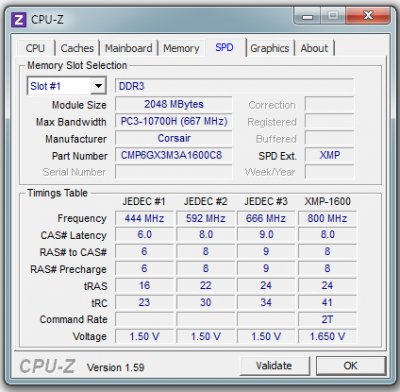fais7
Baseband Member
- Messages
- 88
- Location
- Dubai, UAE
Current Setup
Motherboard: Gigabyte X58A-UD7
Processor: Intel i7 930
Memory: 6GB Corsair Dominator (CMP6X3M3A1600C8)
GPU: Gigabyte GTS250
HDD: 1TB WD black edition
I'm looking to upgrade my RAM but unsure how I should go forward with it. I have 3 slots empty and a budget of $300 which basically means $150 of Newegg money due to local rip-off prices . I was able to find 8GB Corsair Dominator (CMP8GX3M2A1600C8) for around $200.
So here's the dumb question/s
I'm also looking to upgrade my GPU in a month or so cause the fact that battlefield 3 didn't run right on my built kinda did annoyed me. I fall under the casual gamer list.
Thanks in advance and sorry for the rather dumb questions.
Motherboard: Gigabyte X58A-UD7
Processor: Intel i7 930
Memory: 6GB Corsair Dominator (CMP6X3M3A1600C8)
GPU: Gigabyte GTS250
HDD: 1TB WD black edition
I'm looking to upgrade my RAM but unsure how I should go forward with it. I have 3 slots empty and a budget of $300 which basically means $150 of Newegg money due to local rip-off prices . I was able to find 8GB Corsair Dominator (CMP8GX3M2A1600C8) for around $200.
So here's the dumb question/s
- Am I right to assume that the 2A in CMP8GX3M2A1600C8 just means 2 memories while 3A in CMP6X3M3A1600C8 means 3. So basically they're identical apart from the memory capacity obviously.
- Would I be better off with a single 8GB or does 2 4GB work better?
- 2GB combo with 4/8GB...good - bad - doesn't matter?
I'm also looking to upgrade my GPU in a month or so cause the fact that battlefield 3 didn't run right on my built kinda did annoyed me. I fall under the casual gamer list.
Thanks in advance and sorry for the rather dumb questions.