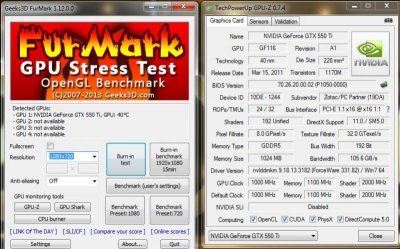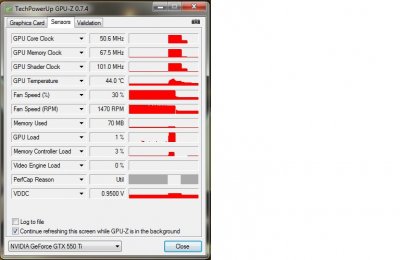Hello all and Happy Holidays!
Well, I got an SSD for Christmas... installed it and now have graphics card troubles.
This is what I did:
1 - Opened case and CAREFULLY cleaned it out with compressed air.
2 - Disconnected my HDD's and connected the SSD only.
3 - Fresh installed Windows 7 Ultimate on SSD along with the Nvidia drivers for my GTX 550 ti and installed a few other applications like McAfee, Firefox, etc.
4 - Went online to download iRACING (the primary function of this rig) and installed it.
I have no idea what I did but my GPU is now pooping out. I normally always manually set the GPU fan to 100% when gaming. I have run into some issues with it in the past pooping out after getting hotter than 75 C - so I just beat the heat to the punch and set it manually to 100% before starting a game or sim.
Well, 1 to 2 minutes into running a track on iRACING the GPU quits working. I have never had troubles until now. So I thought that maybe I unseeded the card slightly while maneuvering around inside the case. So I rolled back the driver to the onboard graphics. Uninstalled all the Nvidia drivers and shut the PC down. Physically removed the 550 card and powered the PC back up. After about 5 minutes I shut down the PC, physically re-installed the 550 card and restarted my rig. Once in windows I installed all of the Nvidia drivers, this time from the Nvidia website (updated drivers) and set my Nvidia control panel settings up. Same poop!
The GPU is running the display fine. However, under gaming load it is crapping out. Even if I lower my graphics settings in game. What, oh WHAT did I do?
Just so I understand correctly. The graphics card inserts into the PCIE slot and a PCIE power connector plugs into the card. And that's all, right? I am just making sure that I didn't unplug something and didn't plug it back in.
Can somebody help me out? Did I fry this card somehow?
This is what I get when attempting a benchmark test with FurMark.
The NVIDIA OpenGL driver lost connection with the display driver due to exceeding the Windows Time-Out limit and is unable to continue.
The application must close.
And this is what the Nvidia help page online states about the msg:
What does it mean?
If you received this message from an application (on a pop up message or in the Event Log), the application was unable to continue rendering because the Microsoft Windows imposed time limit (TDR) was exceeded. This is normally the case when the workload sent to the Graphics Card is greater than what the graphics card can process in the normal timeout of two seconds.
Thanks in advance,
Mark W.
Well, I got an SSD for Christmas... installed it and now have graphics card troubles.
This is what I did:
1 - Opened case and CAREFULLY cleaned it out with compressed air.
2 - Disconnected my HDD's and connected the SSD only.
3 - Fresh installed Windows 7 Ultimate on SSD along with the Nvidia drivers for my GTX 550 ti and installed a few other applications like McAfee, Firefox, etc.
4 - Went online to download iRACING (the primary function of this rig) and installed it.
I have no idea what I did but my GPU is now pooping out. I normally always manually set the GPU fan to 100% when gaming. I have run into some issues with it in the past pooping out after getting hotter than 75 C - so I just beat the heat to the punch and set it manually to 100% before starting a game or sim.
Well, 1 to 2 minutes into running a track on iRACING the GPU quits working. I have never had troubles until now. So I thought that maybe I unseeded the card slightly while maneuvering around inside the case. So I rolled back the driver to the onboard graphics. Uninstalled all the Nvidia drivers and shut the PC down. Physically removed the 550 card and powered the PC back up. After about 5 minutes I shut down the PC, physically re-installed the 550 card and restarted my rig. Once in windows I installed all of the Nvidia drivers, this time from the Nvidia website (updated drivers) and set my Nvidia control panel settings up. Same poop!
The GPU is running the display fine. However, under gaming load it is crapping out. Even if I lower my graphics settings in game. What, oh WHAT did I do?
Just so I understand correctly. The graphics card inserts into the PCIE slot and a PCIE power connector plugs into the card. And that's all, right? I am just making sure that I didn't unplug something and didn't plug it back in.
Can somebody help me out? Did I fry this card somehow?
This is what I get when attempting a benchmark test with FurMark.
The NVIDIA OpenGL driver lost connection with the display driver due to exceeding the Windows Time-Out limit and is unable to continue.
The application must close.
And this is what the Nvidia help page online states about the msg:
What does it mean?
If you received this message from an application (on a pop up message or in the Event Log), the application was unable to continue rendering because the Microsoft Windows imposed time limit (TDR) was exceeded. This is normally the case when the workload sent to the Graphics Card is greater than what the graphics card can process in the normal timeout of two seconds.
Thanks in advance,
Mark W.