Hey guys, I have a question about what I will be doing after I have physically put my new rig together. I am keepig my previous hard drive, so it already has an OS installed on it as well as all of my other data. Will it really be as easy as physically plugging everyting in, and booting it up? Or will there be settings that I have to configure before booting up the PC? Since I already have an OS installed in the HD, I shouldn't have to re-install it, but what other settings will i have to tweak? Thanks!
You are using an out of date browser. It may not display this or other websites correctly.
You should upgrade or use an alternative browser.
You should upgrade or use an alternative browser.
Configuring Settings After Building
- Thread starter Veregund
- Start date
- Status
- Not open for further replies.
Hefemeister
Lord Techie,
- Messages
- 9,093
- Location
- Sweden
Well what os are you running? There are some methods you can use prior to moving the hard drive.
Ideally you would want to do a clean install on a new motherboard (due to driver issues) but if that is not an option we will see what we can come up with.
Ideally you would want to do a clean install on a new motherboard (due to driver issues) but if that is not an option we will see what we can come up with.
Muffin Man
muffin enthusiast
- Messages
- 2,724
- Location
- new york
beat me 
i think you can also delete all the drivers that are installed for the various components from the old computer, so that when you boot up, there is no conflicting between the OS and the new hardware.
i think you can also delete all the drivers that are installed for the various components from the old computer, so that when you boot up, there is no conflicting between the OS and the new hardware.
Currently the OS is Windows Vista (i believe) 64bit. I think the only install disc i have is the Upgrade software, not the full start-from-scratch OS disc. Ideally, I would like to upgrade to the Windows 7 RC, since I have it on my laptop and love it, but first thing's first: I would just like to get the new rig up and running.
Also, I believe i have a Windows XP install disc (the full software, not the upgrade disc) lying around, but I wil have to double check when i get home from work. Thanks
Also, I believe i have a Windows XP install disc (the full software, not the upgrade disc) lying around, but I wil have to double check when i get home from work. Thanks
james.wired
Equator Gringo
- Messages
- 2,318
- Location
- Panama
The problem with using your hard drive that has your OS on it from a previous computer is that it will more than likely cause driver conflicts with your new set up. Basically, your OS and that hard drive was mapped for your previous computer and it's components. Yeah you can boot it to windows, maybe, but it will not work with your new PC without a hitch.
The best and easiest way is to use a freshly formatted hard drive when putting together a new rig. I would suggest to transfer all your data to an external drive or other means, format the drive, do a fresh OS install with your new rig, then transfer the data back to the drive.
Edit- Beat x2.
The best and easiest way is to use a freshly formatted hard drive when putting together a new rig. I would suggest to transfer all your data to an external drive or other means, format the drive, do a fresh OS install with your new rig, then transfer the data back to the drive.
Edit- Beat x2.
beat me
i think you can also delete all the drivers that are installed for the various components from the old computer, so that when you boot up, there is no conflicting between the OS and the new hardware.
How would i go about clearing all of my drivers, and making sure they are ALL gone so as to cause no conflicts. If i can't find my OS install disc, this may be my only option
The problem with using your hard drive that has your OS on it from a previous computer is that it will more than likely cause driver conflicts with your new set up. Basically, your OS and that hard drive was mapped for your previous computer and it's components. Yeah you can boot it to windows, maybe, but it will not work with your new PC without a hitch.
The best and easiest way is to use a freshly formatted hard drive when putting together a new rig. I would suggest to transfer all your data to an external drive or other means, format the drive, do a fresh OS install with your new rig, then transfer the data back to the drive.
Edit- Beat x2.
If i were to do this, what are the steps to do a format? I've done one in the past, but I had formatting disks that came with my PC. I don't think i have something like this, so is there a way to format the drive without factory disks?
Hefemeister
Lord Techie,
- Messages
- 9,093
- Location
- Sweden
for vista you can use sysprep as originally shown by trotter.
You can use SYSPREP to prepare your hard drive for transfer and not have to reinstall anything. Use SYSPREP just before you are going to move your stuff over to its new home.
To use the GUI (graphical user interface), copy and paste"c:\windows\system32\sysprep\sysprep.exe" in the Start Search box. You should get something like this:
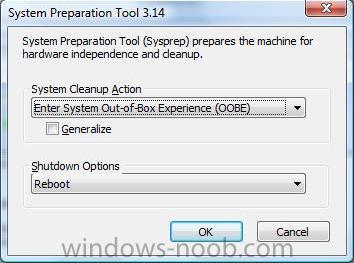
Change the Shutdown Option to Shutdown so it doesn't reboot on you. Once it shuts down, it is ready to move. When you boot it up in the new hardware, Vista will act like it has just been started up in your computer for the first time. Once you are booted you will have to install the drivers for your new hardware.
james.wired
Equator Gringo
- Messages
- 2,318
- Location
- Panama
You mentioned that you would like to use Windows 7RC. I use it and it is great. Anyway, when you pop in your burned Windows 7 disc, it will provide you with different options to install itself. Choose full format or quick format. That will wipe your drive and install.
If you decide to go with your Windows XP, then you will pop the disk in and you will need to choose the full format option.
Edit: Hefe's way is much easier because you won't have to deal with wiped data. Sysrep will be the way to go in your situation...I always forget about sysrep...Hefe to the rescue
If you decide to go with your Windows XP, then you will pop the disk in and you will need to choose the full format option.
Edit: Hefe's way is much easier because you won't have to deal with wiped data. Sysrep will be the way to go in your situation...I always forget about sysrep...Hefe to the rescue
You mentioned that you would like to use Windows 7RC. I use it and it is great. Anyway, when you pop in your burned Windows 7 disc, it will provide you with different options to install itself. Choose full format or quick format. That will wipe your drive and install.
If you decide to go with your Windows XP, then you will pop the disk in and you will need to choose the full format option.
Should i do this before i put my rig together - meaning I will have my full rig together, adn boot it up with nothing but the windows 7 client istalled on my HD?
- Status
- Not open for further replies.
Similar threads
- Replies
- 9
- Views
- 347
- Replies
- 0
- Views
- 930
- Replies
- 3
- Views
- 189
- Replies
- 24
- Views
- 618