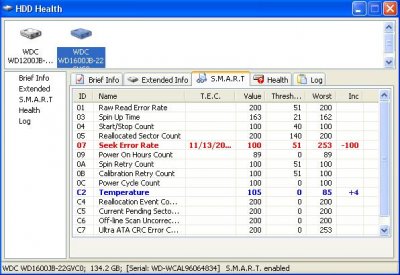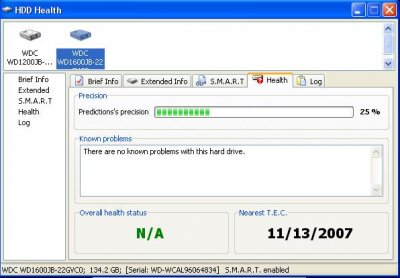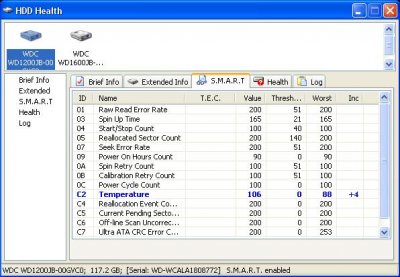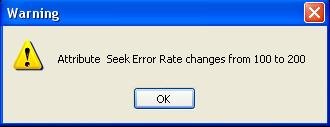I left my computer on overnight so i could download the new patch for WoW that is coming out on tuesday. when i woke up i checked the HDDH and found a few changes... Perhaps this will help further narrow down the issue. As you can see the thing on the SMART page has gone from red to blue... i dont know what that means, but its different... and the D Drive has a whole new thing that is now RED... also the Health of the D Drive has a "Nearest T.E.C." date... what does T.E.C. stand for?
Adding Memory?
- Thread starter u4ic_fln
- Start date