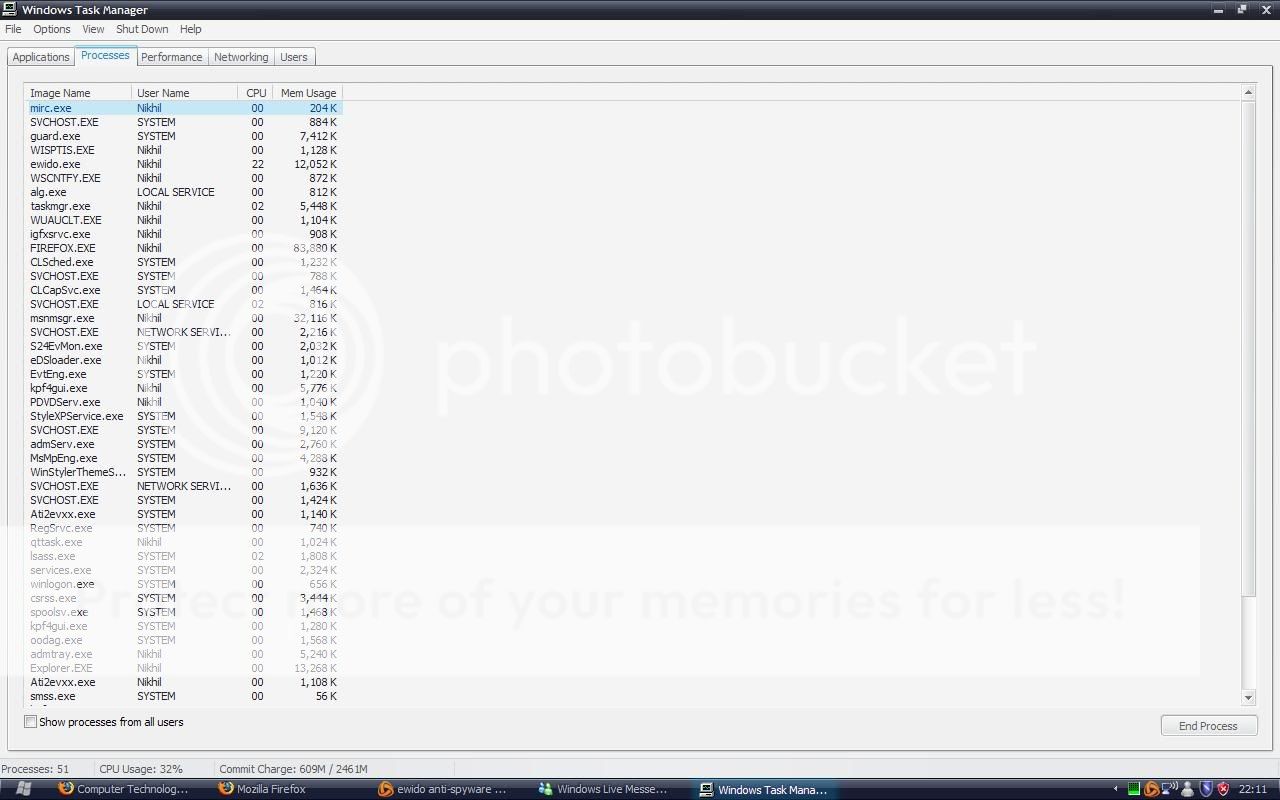I i enclose my log, I have to many processes running on my computer usually over 50, internet explorer is slow as **** takes years loading a page, firefox is fast as ever! Any help I get with this log is appreciated. Thanks
Logfile of HijackThis v1.99.1
Scan saved at 21:09:53, on 27/07/2006
Platform: Windows XP SP2 (WinNT 5.01.2600)
MSIE: Internet Explorer v6.00 SP2 (6.00.2900.2180)
Running processes:
C:\WINDOWS\System32\smss.exe
C:\WINDOWS\system32\csrss.exe
C:\WINDOWS\system32\winlogon.exe
C:\WINDOWS\system32\services.exe
C:\WINDOWS\system32\lsass.exe
C:\WINDOWS\system32\Ati2evxx.exe
C:\WINDOWS\system32\svchost.exe
C:\WINDOWS\system32\svchost.exe
C:\Program Files\TuneUp Utilities 2006\WinStylerThemeSvc.exe
C:\Program Files\Windows Defender\MsMpEng.exe
C:\WINDOWS\System32\svchost.exe
C:\Program Files\TGTSoft\StyleXP\StyleXPService.exe
C:\Program Files\Intel\Wireless\Bin\EvtEng.exe
C:\Program Files\Intel\Wireless\Bin\S24EvMon.exe
C:\WINDOWS\system32\svchost.exe
C:\WINDOWS\system32\svchost.exe
C:\WINDOWS\system32\Ati2evxx.exe
C:\WINDOWS\Explorer.EXE
C:\WINDOWS\system32\spoolsv.exe
C:\Acer\Empowering Technology\admServ.exe
C:\WINDOWS\system32\svchost.exe
C:\Program Files\Acer\Acer Arcade\Kernel\TV\CLCapSvc.exe
C:\Program Files\Acer\Acer Arcade\Kernel\CLML_NTService\CLMLServer.exe
C:\Program Files\Acer\Acer Arcade\Kernel\CLML_NTService\CLMLService.exe
C:\Program Files\Sunbelt Software\Personal Firewall 4\kpf4ss.exe
C:\WINDOWS\system32\oodag.exe
C:\Program Files\Sunbelt Software\Personal Firewall 4\kpf4gui.exe
C:\Program Files\Intel\Wireless\Bin\RegSrvc.exe
C:\Program Files\CyberLink\Shared Files\RichVideo.exe
C:\Acer\Empowering Technology\eDataSecurity\eDSloader.exe
C:\acer\Empowering Technology\ePower\epm-dm.exe
C:\Program Files\Spyware Doctor\sdhelp.exe
C:\Acer\Empowering Technology\admtray.exe
C:\Program Files\QuickTime\qttask.exe
C:\Program Files\CyberLink\PowerDVD\PDVDServ.exe
C:\Program Files\Sunbelt Software\Personal Firewall 4\kpf4gui.exe
C:\Program Files\MSN Messenger\msnmsgr.exe
C:\WINDOWS\system32\svchost.exe
C:\Program Files\Acer\Acer Arcade\Kernel\TV\CLSched.exe
C:\WINDOWS\System32\alg.exe
C:\WINDOWS\system32\wscntfy.exe
C:\WINDOWS\System32\svchost.exe
C:\WINDOWS\system32\wuauclt.exe
C:\Program Files\mIRC\mirc.exe
C:\Program Files\Mozilla Firefox\firefox.exe
C:\Program Files\Windows Media Player\wmplayer.exe
C:\WINDOWS\system32\WISPTIS.EXE
C:\WINDOWS\system32\igfxsrvc.exe
C:\Program Files\Windows Defender\MSASCui.exe
C:\HijackThis\HijackThis.exe
R1 - HKLM\Software\Microsoft\Internet Explorer\Main,Default_Page_URL = http://global.acer.com
R0 - HKLM\Software\Microsoft\Internet Explorer\Search,SearchAssistant = http://www.shareware.us/srchasst.html
R1 - HKCU\Software\Microsoft\Internet Connection Wizard,ShellNext = http://global.acer.com/
O2 - BHO: AcroIEHlprObj Class - {06849E9F-C8D7-4D59-B87D-784B7D6BE0B3} - C:\Program Files\Adobe\Acrobat 7.0\ActiveX\AcroIEHelper.dll
O2 - BHO: PCTools Site Guard - {5C8B2A36-3DB1-42A4-A3CB-D426709BBFEB} - C:\PROGRA~1\SPYWAR~2\tools\iesdsg.dll
O2 - BHO: SSVHelper Class - {761497BB-D6F0-462C-B6EB-D4DAF1D92D43} - C:\Program Files\Java\jre1.5.0_06\bin\ssv.dll
O2 - BHO: Windows Live Sign-in Helper - {9030D464-4C02-4ABF-8ECC-5164760863C6} - C:\Program Files\Common Files\Microsoft Shared\Windows Live\WindowsLiveLogin.dll
O2 - BHO: PCTools Browser Monitor - {B56A7D7D-6927-48C8-A975-17DF180C71AC} - C:\PROGRA~1\SPYWAR~2\tools\iesdpb.dll
O2 - BHO: TGTSoft Explorer Toolbar Changer - {C333CF63-767F-4831-94AC-E683D962C63C} - C:\Program Files\TGTSoft\StyleXP\TGT_BHO.dll
O4 - HKLM\..\Run: [PHIME2002ASync] C:\WINDOWS\system32\IME\TINTLGNT\TINTSETP.EXE /SYNC
O4 - HKLM\..\Run: [eDataSecurity Loader] C:\Acer\Empowering Technology\eDataSecurity\eDSloader.exe
O4 - HKLM\..\Run: [EPM-DM] c:\acer\Empowering Technology\ePower\epm-dm.exe
O4 - HKLM\..\Run: [Acer ePower Management] C:\Acer\Empowering Technology\ePower\Acer ePower Management.exe boot
O4 - HKLM\..\Run: [ADMTray.exe] "C:\Acer\Empowering Technology\admtray.exe"
O4 - HKLM\..\Run: [TkBellExe] "C:\Program Files\Common Files\Real\Update_OB\realsched.exe" -osboot
O4 - HKLM\..\Run: [QuickTime Task] "C:\Program Files\QuickTime\qttask.exe" -atboottime
O4 - HKLM\..\Run: [RemoteControl] "C:\Program Files\CyberLink\PowerDVD\PDVDServ.exe"
O4 - HKLM\..\Run: [LanguageShortcut] "C:\Program Files\CyberLink\PowerDVD\Language\Language.exe"
O4 - HKCU\..\Run: [ares] "C:\Program Files\Ares\Ares.exe" -h
O4 - HKCU\..\Run: [msnmsgr] "C:\Program Files\MSN Messenger\msnmsgr.exe" /background
O4 - HKCU\..\Run: [Spyware Doctor] "C:\Program Files\Spyware Doctor\swdoctor.exe" /Q
O4 - HKCU\..\Run: [MediaPortal] "C:\Program Files\Team MediaPortal\MediaPortal\mediaportal.exe"
O8 - Extra context menu item: E&xport to Microsoft Excel - res://C:\PROGRA~1\MICROS~3\OFFICE11\EXCEL.EXE/3000
O9 - Extra button: (no name) - {08B0E5C0-4FCB-11CF-AAA5-00401C608501} - C:\Program Files\Java\jre1.5.0_06\bin\ssv.dll
O9 - Extra 'Tools' menuitem: Sun Java Console - {08B0E5C0-4FCB-11CF-AAA5-00401C608501} - C:\Program Files\Java\jre1.5.0_06\bin\ssv.dll
O9 - Extra button: Spyware Doctor - {2D663D1A-8670-49D9-A1A5-4C56B4E14E84} - C:\PROGRA~1\SPYWAR~2\tools\iesdpb.dll
O9 - Extra button: Research - {92780B25-18CC-41C8-B9BE-3C9C571A8263} - C:\PROGRA~1\MICROS~3\OFFICE11\REFIEBAR.DLL
O9 - Extra button: Messenger - {FB5F1910-F110-11d2-BB9E-00C04F795683} - C:\Program Files\Messenger\msmsgs.exe
O9 - Extra 'Tools' menuitem: Windows Messenger - {FB5F1910-F110-11d2-BB9E-00C04F795683} - C:\Program Files\Messenger\msmsgs.exe
O16 - DPF: {14B87622-7E19-4EA8-93B3-97215F77A6BC} (MessengerStatsClient Class) - http://messenger.zone.msn.com/binary/MessengerStatsPAClient.cab31267.cab
O16 - DPF: {2250C29C-C5E9-4F55-BE4E-01E45A40FCF1} (CMediaMix Object) - http://musicmix.messenger.msn.com/Medialogic.CAB
O16 - DPF: {B38870E4-7ECB-40DA-8C6A-595F0A5519FF} (MsnMessengerSetupDownloadControl Class) - http://messenger.msn.com/download/MsnMessengerSetupDownloader.cab
O16 - DPF: {B8BE5E93-A60C-4D26-A2DC-220313175592} (ZoneIntro Class) - http://messenger.zone.msn.com/binary/ZIntro.cab32846.cab
O18 - Protocol: livecall - {828030A1-22C1-4009-854F-8E305202313F} - C:\PROGRA~1\MSNMES~1\MSGRAP~1.DLL
O18 - Protocol: msnim - {828030A1-22C1-4009-854F-8E305202313F} - C:\PROGRA~1\MSNMES~1\MSGRAP~1.DLL
O20 - Winlogon Notify: igfxcui - C:\WINDOWS\SYSTEM32\igfxdev.dll
O20 - Winlogon Notify: WRNotifier - WRLogonNTF.dll (file missing)
O21 - SSODL: WPDShServiceObj - {AAA288BA-9A4C-45B0-95D7-94D524869DB5} - C:\WINDOWS\system32\WPDShServiceObj.dll
O23 - Service: Adobe LM Service - Adobe Systems - C:\Program Files\Common Files\Adobe Systems Shared\Service\Adobelmsvc.exe
O23 - Service: Ati HotKey Poller - ATI Technologies Inc. - C:\WINDOWS\system32\Ati2evxx.exe
O23 - Service: AdminWorks Agent X6 (AWService) - Avocent Inc. - C:\Acer\Empowering Technology\admServ.exe
O23 - Service: CyberLink Background Capture Service (CBCS) (CLCapSvc) - Unknown owner - C:\Program Files\Acer\Acer Arcade\Kernel\TV\CLCapSvc.exe
O23 - Service: CyberLink Task Scheduler (CTS) (CLSched) - Unknown owner - C:\Program Files\Acer\Acer Arcade\Kernel\TV\CLSched.exe
O23 - Service: CyberLink Media Library Service - Cyberlink - C:\Program Files\Acer\Acer Arcade\Kernel\CLML_NTService\CLMLServer.exe
O23 - Service: EvtEng - Intel Corporation - C:\Program Files\Intel\Wireless\Bin\EvtEng.exe
O23 - Service: InstallDriver Table Manager (IDriverT) - Macrovision Corporation - C:\Program Files\Common Files\InstallShield\Driver\11\Intel 32\IDriverT.exe
O23 - Service: iPodService - Unknown owner - C:\Program Files\iPod\bin\iPodService.exe (file missing)
O23 - Service: Sunbelt Kerio Personal Firewall 4 (KPF4) - Sunbelt Software - C:\Program Files\Sunbelt Software\Personal Firewall 4\kpf4ss.exe
O23 - Service: O&O Defrag - O&O Software GmbH - C:\WINDOWS\system32\oodag.exe
O23 - Service: RegSrvc - Intel Corporation - C:\Program Files\Intel\Wireless\Bin\RegSrvc.exe
O23 - Service: Cyberlink RichVideo Service(CRVS) (RichVideo) - Unknown owner - C:\Program Files\CyberLink\Shared Files\RichVideo.exe
O23 - Service: Remote Packet Capture Protocol v.0 (experimental) (rpcapd) - Unknown owner - %ProgramFiles%\WinPcap\rpcapd.exe" -d -f "%ProgramFiles%\WinPcap\rpcapd.ini (file missing)
O23 - Service: Spectrum24 Event Monitor (S24EventMonitor) - Intel Corporation - C:\Program Files\Intel\Wireless\Bin\S24EvMon.exe
O23 - Service: PC Tools Spyware Doctor (SDhelper) - PC Tools Research Pty Ltd - C:\Program Files\Spyware Doctor\sdhelp.exe
O23 - Service: StyleXPService - Unknown owner - C:\Program Files\TGTSoft\StyleXP\StyleXPService.exe
O23 - Service: TuneUp WinStyler Theme Service (TUWinStylerThemeSvc) - TuneUp Software GmbH - C:\Program Files\TuneUp Utilities 2006\WinStylerThemeSvc.exe
O23 - Service: TrueVector Internet Monitor (vsmon) - Zone Labs, LLC - C:\WINDOWS\system32\ZONELABS\vsmon.exe
Thanks for any help that I recieve
Logfile of HijackThis v1.99.1
Scan saved at 21:09:53, on 27/07/2006
Platform: Windows XP SP2 (WinNT 5.01.2600)
MSIE: Internet Explorer v6.00 SP2 (6.00.2900.2180)
Running processes:
C:\WINDOWS\System32\smss.exe
C:\WINDOWS\system32\csrss.exe
C:\WINDOWS\system32\winlogon.exe
C:\WINDOWS\system32\services.exe
C:\WINDOWS\system32\lsass.exe
C:\WINDOWS\system32\Ati2evxx.exe
C:\WINDOWS\system32\svchost.exe
C:\WINDOWS\system32\svchost.exe
C:\Program Files\TuneUp Utilities 2006\WinStylerThemeSvc.exe
C:\Program Files\Windows Defender\MsMpEng.exe
C:\WINDOWS\System32\svchost.exe
C:\Program Files\TGTSoft\StyleXP\StyleXPService.exe
C:\Program Files\Intel\Wireless\Bin\EvtEng.exe
C:\Program Files\Intel\Wireless\Bin\S24EvMon.exe
C:\WINDOWS\system32\svchost.exe
C:\WINDOWS\system32\svchost.exe
C:\WINDOWS\system32\Ati2evxx.exe
C:\WINDOWS\Explorer.EXE
C:\WINDOWS\system32\spoolsv.exe
C:\Acer\Empowering Technology\admServ.exe
C:\WINDOWS\system32\svchost.exe
C:\Program Files\Acer\Acer Arcade\Kernel\TV\CLCapSvc.exe
C:\Program Files\Acer\Acer Arcade\Kernel\CLML_NTService\CLMLServer.exe
C:\Program Files\Acer\Acer Arcade\Kernel\CLML_NTService\CLMLService.exe
C:\Program Files\Sunbelt Software\Personal Firewall 4\kpf4ss.exe
C:\WINDOWS\system32\oodag.exe
C:\Program Files\Sunbelt Software\Personal Firewall 4\kpf4gui.exe
C:\Program Files\Intel\Wireless\Bin\RegSrvc.exe
C:\Program Files\CyberLink\Shared Files\RichVideo.exe
C:\Acer\Empowering Technology\eDataSecurity\eDSloader.exe
C:\acer\Empowering Technology\ePower\epm-dm.exe
C:\Program Files\Spyware Doctor\sdhelp.exe
C:\Acer\Empowering Technology\admtray.exe
C:\Program Files\QuickTime\qttask.exe
C:\Program Files\CyberLink\PowerDVD\PDVDServ.exe
C:\Program Files\Sunbelt Software\Personal Firewall 4\kpf4gui.exe
C:\Program Files\MSN Messenger\msnmsgr.exe
C:\WINDOWS\system32\svchost.exe
C:\Program Files\Acer\Acer Arcade\Kernel\TV\CLSched.exe
C:\WINDOWS\System32\alg.exe
C:\WINDOWS\system32\wscntfy.exe
C:\WINDOWS\System32\svchost.exe
C:\WINDOWS\system32\wuauclt.exe
C:\Program Files\mIRC\mirc.exe
C:\Program Files\Mozilla Firefox\firefox.exe
C:\Program Files\Windows Media Player\wmplayer.exe
C:\WINDOWS\system32\WISPTIS.EXE
C:\WINDOWS\system32\igfxsrvc.exe
C:\Program Files\Windows Defender\MSASCui.exe
C:\HijackThis\HijackThis.exe
R1 - HKLM\Software\Microsoft\Internet Explorer\Main,Default_Page_URL = http://global.acer.com
R0 - HKLM\Software\Microsoft\Internet Explorer\Search,SearchAssistant = http://www.shareware.us/srchasst.html
R1 - HKCU\Software\Microsoft\Internet Connection Wizard,ShellNext = http://global.acer.com/
O2 - BHO: AcroIEHlprObj Class - {06849E9F-C8D7-4D59-B87D-784B7D6BE0B3} - C:\Program Files\Adobe\Acrobat 7.0\ActiveX\AcroIEHelper.dll
O2 - BHO: PCTools Site Guard - {5C8B2A36-3DB1-42A4-A3CB-D426709BBFEB} - C:\PROGRA~1\SPYWAR~2\tools\iesdsg.dll
O2 - BHO: SSVHelper Class - {761497BB-D6F0-462C-B6EB-D4DAF1D92D43} - C:\Program Files\Java\jre1.5.0_06\bin\ssv.dll
O2 - BHO: Windows Live Sign-in Helper - {9030D464-4C02-4ABF-8ECC-5164760863C6} - C:\Program Files\Common Files\Microsoft Shared\Windows Live\WindowsLiveLogin.dll
O2 - BHO: PCTools Browser Monitor - {B56A7D7D-6927-48C8-A975-17DF180C71AC} - C:\PROGRA~1\SPYWAR~2\tools\iesdpb.dll
O2 - BHO: TGTSoft Explorer Toolbar Changer - {C333CF63-767F-4831-94AC-E683D962C63C} - C:\Program Files\TGTSoft\StyleXP\TGT_BHO.dll
O4 - HKLM\..\Run: [PHIME2002ASync] C:\WINDOWS\system32\IME\TINTLGNT\TINTSETP.EXE /SYNC
O4 - HKLM\..\Run: [eDataSecurity Loader] C:\Acer\Empowering Technology\eDataSecurity\eDSloader.exe
O4 - HKLM\..\Run: [EPM-DM] c:\acer\Empowering Technology\ePower\epm-dm.exe
O4 - HKLM\..\Run: [Acer ePower Management] C:\Acer\Empowering Technology\ePower\Acer ePower Management.exe boot
O4 - HKLM\..\Run: [ADMTray.exe] "C:\Acer\Empowering Technology\admtray.exe"
O4 - HKLM\..\Run: [TkBellExe] "C:\Program Files\Common Files\Real\Update_OB\realsched.exe" -osboot
O4 - HKLM\..\Run: [QuickTime Task] "C:\Program Files\QuickTime\qttask.exe" -atboottime
O4 - HKLM\..\Run: [RemoteControl] "C:\Program Files\CyberLink\PowerDVD\PDVDServ.exe"
O4 - HKLM\..\Run: [LanguageShortcut] "C:\Program Files\CyberLink\PowerDVD\Language\Language.exe"
O4 - HKCU\..\Run: [ares] "C:\Program Files\Ares\Ares.exe" -h
O4 - HKCU\..\Run: [msnmsgr] "C:\Program Files\MSN Messenger\msnmsgr.exe" /background
O4 - HKCU\..\Run: [Spyware Doctor] "C:\Program Files\Spyware Doctor\swdoctor.exe" /Q
O4 - HKCU\..\Run: [MediaPortal] "C:\Program Files\Team MediaPortal\MediaPortal\mediaportal.exe"
O8 - Extra context menu item: E&xport to Microsoft Excel - res://C:\PROGRA~1\MICROS~3\OFFICE11\EXCEL.EXE/3000
O9 - Extra button: (no name) - {08B0E5C0-4FCB-11CF-AAA5-00401C608501} - C:\Program Files\Java\jre1.5.0_06\bin\ssv.dll
O9 - Extra 'Tools' menuitem: Sun Java Console - {08B0E5C0-4FCB-11CF-AAA5-00401C608501} - C:\Program Files\Java\jre1.5.0_06\bin\ssv.dll
O9 - Extra button: Spyware Doctor - {2D663D1A-8670-49D9-A1A5-4C56B4E14E84} - C:\PROGRA~1\SPYWAR~2\tools\iesdpb.dll
O9 - Extra button: Research - {92780B25-18CC-41C8-B9BE-3C9C571A8263} - C:\PROGRA~1\MICROS~3\OFFICE11\REFIEBAR.DLL
O9 - Extra button: Messenger - {FB5F1910-F110-11d2-BB9E-00C04F795683} - C:\Program Files\Messenger\msmsgs.exe
O9 - Extra 'Tools' menuitem: Windows Messenger - {FB5F1910-F110-11d2-BB9E-00C04F795683} - C:\Program Files\Messenger\msmsgs.exe
O16 - DPF: {14B87622-7E19-4EA8-93B3-97215F77A6BC} (MessengerStatsClient Class) - http://messenger.zone.msn.com/binary/MessengerStatsPAClient.cab31267.cab
O16 - DPF: {2250C29C-C5E9-4F55-BE4E-01E45A40FCF1} (CMediaMix Object) - http://musicmix.messenger.msn.com/Medialogic.CAB
O16 - DPF: {B38870E4-7ECB-40DA-8C6A-595F0A5519FF} (MsnMessengerSetupDownloadControl Class) - http://messenger.msn.com/download/MsnMessengerSetupDownloader.cab
O16 - DPF: {B8BE5E93-A60C-4D26-A2DC-220313175592} (ZoneIntro Class) - http://messenger.zone.msn.com/binary/ZIntro.cab32846.cab
O18 - Protocol: livecall - {828030A1-22C1-4009-854F-8E305202313F} - C:\PROGRA~1\MSNMES~1\MSGRAP~1.DLL
O18 - Protocol: msnim - {828030A1-22C1-4009-854F-8E305202313F} - C:\PROGRA~1\MSNMES~1\MSGRAP~1.DLL
O20 - Winlogon Notify: igfxcui - C:\WINDOWS\SYSTEM32\igfxdev.dll
O20 - Winlogon Notify: WRNotifier - WRLogonNTF.dll (file missing)
O21 - SSODL: WPDShServiceObj - {AAA288BA-9A4C-45B0-95D7-94D524869DB5} - C:\WINDOWS\system32\WPDShServiceObj.dll
O23 - Service: Adobe LM Service - Adobe Systems - C:\Program Files\Common Files\Adobe Systems Shared\Service\Adobelmsvc.exe
O23 - Service: Ati HotKey Poller - ATI Technologies Inc. - C:\WINDOWS\system32\Ati2evxx.exe
O23 - Service: AdminWorks Agent X6 (AWService) - Avocent Inc. - C:\Acer\Empowering Technology\admServ.exe
O23 - Service: CyberLink Background Capture Service (CBCS) (CLCapSvc) - Unknown owner - C:\Program Files\Acer\Acer Arcade\Kernel\TV\CLCapSvc.exe
O23 - Service: CyberLink Task Scheduler (CTS) (CLSched) - Unknown owner - C:\Program Files\Acer\Acer Arcade\Kernel\TV\CLSched.exe
O23 - Service: CyberLink Media Library Service - Cyberlink - C:\Program Files\Acer\Acer Arcade\Kernel\CLML_NTService\CLMLServer.exe
O23 - Service: EvtEng - Intel Corporation - C:\Program Files\Intel\Wireless\Bin\EvtEng.exe
O23 - Service: InstallDriver Table Manager (IDriverT) - Macrovision Corporation - C:\Program Files\Common Files\InstallShield\Driver\11\Intel 32\IDriverT.exe
O23 - Service: iPodService - Unknown owner - C:\Program Files\iPod\bin\iPodService.exe (file missing)
O23 - Service: Sunbelt Kerio Personal Firewall 4 (KPF4) - Sunbelt Software - C:\Program Files\Sunbelt Software\Personal Firewall 4\kpf4ss.exe
O23 - Service: O&O Defrag - O&O Software GmbH - C:\WINDOWS\system32\oodag.exe
O23 - Service: RegSrvc - Intel Corporation - C:\Program Files\Intel\Wireless\Bin\RegSrvc.exe
O23 - Service: Cyberlink RichVideo Service(CRVS) (RichVideo) - Unknown owner - C:\Program Files\CyberLink\Shared Files\RichVideo.exe
O23 - Service: Remote Packet Capture Protocol v.0 (experimental) (rpcapd) - Unknown owner - %ProgramFiles%\WinPcap\rpcapd.exe" -d -f "%ProgramFiles%\WinPcap\rpcapd.ini (file missing)
O23 - Service: Spectrum24 Event Monitor (S24EventMonitor) - Intel Corporation - C:\Program Files\Intel\Wireless\Bin\S24EvMon.exe
O23 - Service: PC Tools Spyware Doctor (SDhelper) - PC Tools Research Pty Ltd - C:\Program Files\Spyware Doctor\sdhelp.exe
O23 - Service: StyleXPService - Unknown owner - C:\Program Files\TGTSoft\StyleXP\StyleXPService.exe
O23 - Service: TuneUp WinStyler Theme Service (TUWinStylerThemeSvc) - TuneUp Software GmbH - C:\Program Files\TuneUp Utilities 2006\WinStylerThemeSvc.exe
O23 - Service: TrueVector Internet Monitor (vsmon) - Zone Labs, LLC - C:\WINDOWS\system32\ZONELABS\vsmon.exe
Thanks for any help that I recieve