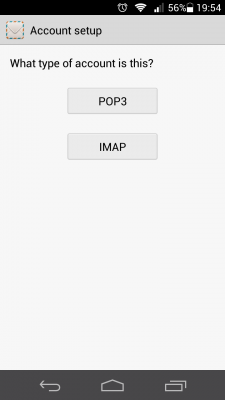Hello!
I have the following problem:
I have several e-mail accounts and I wanted to add them to my mobile phone (Huawei Ascend P6) in order to receive and send mails when not at home. It worked with every e-mail address - except one: my main e-mail address.
Every time when I try to add it, I'm asked if this is a POP3 or an IMAP account. And I have no idea! Where do I know that from?
If I click on POP3 then, I'm asked to enter the POP3 server, the port and the security type. What shall I fill in there?
If I click on IMAP, I have the same problem. I'm asked for the IMAP server, the port, the security type and the IMAP path prefix.
I have no idea what to fill in these gaps and if I don't fill them in, it says "Couldn't open connection to server".
Can someone please help me? That would be great!
Anja
I have the following problem:
I have several e-mail accounts and I wanted to add them to my mobile phone (Huawei Ascend P6) in order to receive and send mails when not at home. It worked with every e-mail address - except one: my main e-mail address.
Every time when I try to add it, I'm asked if this is a POP3 or an IMAP account. And I have no idea! Where do I know that from?
If I click on POP3 then, I'm asked to enter the POP3 server, the port and the security type. What shall I fill in there?
If I click on IMAP, I have the same problem. I'm asked for the IMAP server, the port, the security type and the IMAP path prefix.
I have no idea what to fill in these gaps and if I don't fill them in, it says "Couldn't open connection to server".
Can someone please help me? That would be great!
Anja