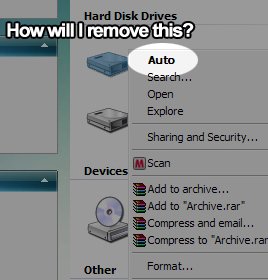xpedient
In Runtime
- Messages
- 163
- Location
- Philippines
Recently i've been infected by a virus/worm (i dont know) and I scanned my computer (full scan) with mcafee antivirus... after the scan all seems normal but whenever i double click my hard drives, nothing happens, so I right clicked my hard drive to manually open it, and I found the word "auto" registered in the double click option (as you can see in the picture) how can I get that word out of my PC? LOL!