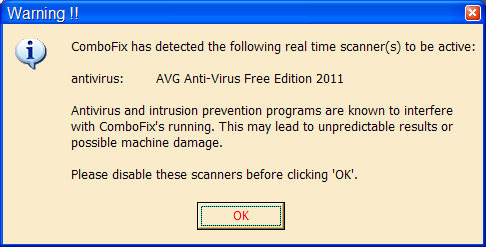jr_sanford
Baseband Member
- Messages
- 21
- Location
- Portland, OR
When I run ComboFix it reports that AVG 11.0 is still running somewhere on my computer even though I've uninstalled it, deleted all remaining files and what registry entries I felt comfortable deleting. I, for the life of me cannot find out why this is happening. Any ideas? 
J.R.
J.R.