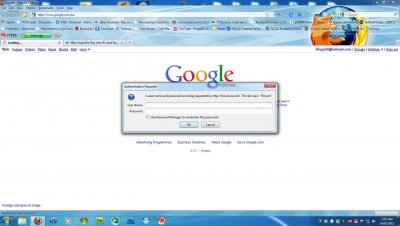Okay i have been strugling with this problem for maybe 2 months now, and had alot of different technical advice from various sites, so I hope someone here can help me.
PROBLEM: I am receiving an EA sports forum popup whenever i open Firefox to browse the web. It randomly pops up while im browsing, usually 20-30min intervals.
This happened after I installed Tiger Woods PGA Tour 2008 for PC. I didnt like the game so uninstalled it.
THINGS THAT HAVE NOT WORKED:
* full uninstall of game
* full uninstall of all EA games
* deleted remaining EA Sports online files and hidden files
* run malware bytes scan = nothing
* run super-anti spyware = nothing
* Trend Micro virus scan = nothing
* CCleaner delete temp files = nothing
* EA Sports tech support suggested editing the browser properties in notepad, this appeared to work for 5 mins, but no it came back.
* Cleared history and cookies and saved passwords for Firefox
* Uninstalled Firefox all together and reinstalled
Well i dont know what else to do. I havent come across any other reference to this problem on the web.
I have attached a screen shot if it works.
View attachment 4658
PROBLEM: I am receiving an EA sports forum popup whenever i open Firefox to browse the web. It randomly pops up while im browsing, usually 20-30min intervals.
This happened after I installed Tiger Woods PGA Tour 2008 for PC. I didnt like the game so uninstalled it.
THINGS THAT HAVE NOT WORKED:
* full uninstall of game
* full uninstall of all EA games
* deleted remaining EA Sports online files and hidden files
* run malware bytes scan = nothing
* run super-anti spyware = nothing
* Trend Micro virus scan = nothing
* CCleaner delete temp files = nothing
* EA Sports tech support suggested editing the browser properties in notepad, this appeared to work for 5 mins, but no it came back.
* Cleared history and cookies and saved passwords for Firefox
* Uninstalled Firefox all together and reinstalled
Well i dont know what else to do. I havent come across any other reference to this problem on the web.
I have attached a screen shot if it works.
View attachment 4658