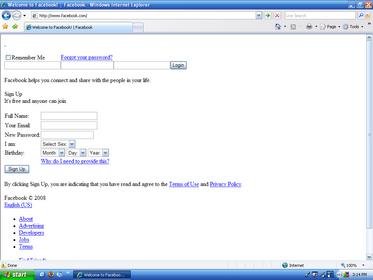Blizzard596
In Runtime
- Messages
- 274
I'm working on a friend's computer who is having trouble viewing facebook. Everything on facebook is displaying as a white background with plain text. I've attached a screenshot of it in IE7, but it does exactly the same thing in Firefox as well.
Any ideas what might be causing this? So far as I can tell, all other sites are fine.
Any ideas what might be causing this? So far as I can tell, all other sites are fine.