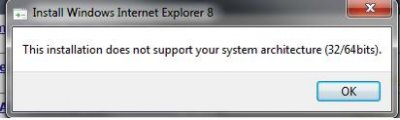Drizzt
Fully Optimized
- Messages
- 3,187
- Location
- Somewhere inbetween FL and NY
I think I may have uninstalled IE8 a while ago from windows 7. Microsoft's website says that IE8 is built in so I should just be able to click it but.... yea I can't. And I do not see a download option.
Where can I get IE8, and why won't Microsoft just let me download it and install it like I can do with every other OS.
thx
Where can I get IE8, and why won't Microsoft just let me download it and install it like I can do with every other OS.
thx