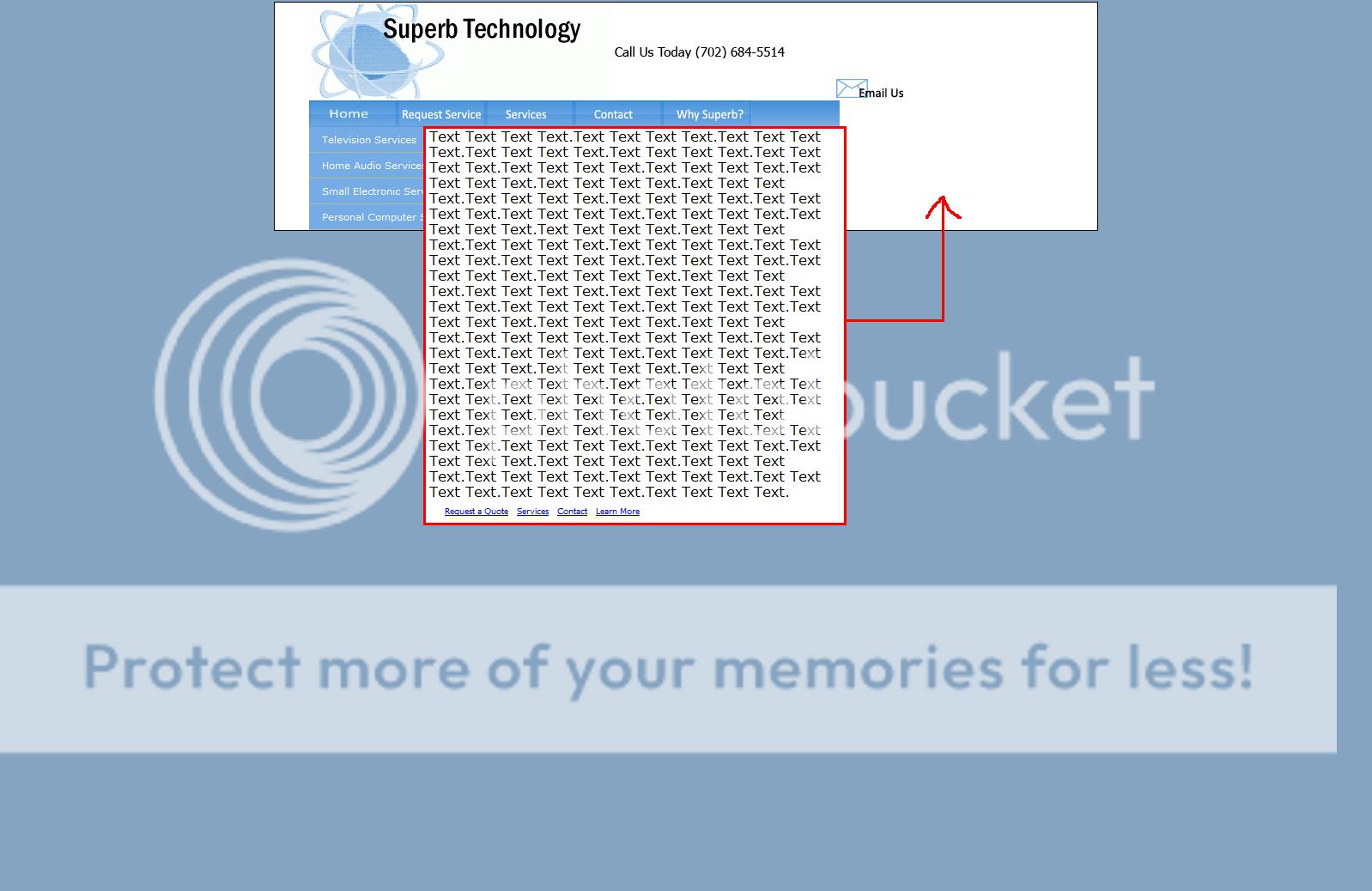objecterror
Daemon Poster
- Messages
- 734
- Location
- United States
I've had help with this before, now, it's getting a slight annoyance.
The project: Turning my entire 'table' laden layout into 'divs' which will make positioning and catoring to information easier. It will also clean up some of my code and make things look better.
The problem: Untitled Document this one div I have around my little nav bar(information due to change) is, obviously malfunctioning. I'm doing some thing wrong, but, I have to keep as much of the code in tact as a reference until I can finish 'fixing' the rest of the tables.
anyone want to look and help me out?
The project: Turning my entire 'table' laden layout into 'divs' which will make positioning and catoring to information easier. It will also clean up some of my code and make things look better.
The problem: Untitled Document this one div I have around my little nav bar(information due to change) is, obviously malfunctioning. I'm doing some thing wrong, but, I have to keep as much of the code in tact as a reference until I can finish 'fixing' the rest of the tables.
anyone want to look and help me out?