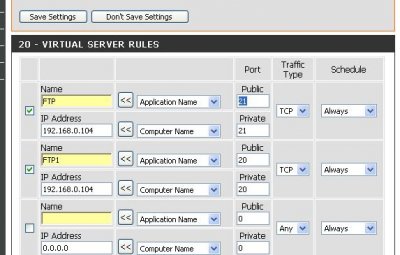suppafreak
In Runtime
- Messages
- 128
I was wondering if anyone knows what ports need to be forwarded for the DynDNS.
Bellow is my home network setup.
I created a DynamicDNS at DynDNS. In the router I configured the new DynamicDNS in the DDNS section.
The #6 in the attachments is the Buffalo LinkStation which I configured as FTP. The LinkStation has a static IP 192.168.0.104. I am able to connect thru the FileZilla ftp client to the LinkStation when I type 192.168.0.104 address. However, I am not able connect to the LinkStation from outside. I tried configure the port forwarding on the router but was not able to connect.
If anyone is running DynDNS server on the D-LINK router or now what I need to do, your help will be greatly appreciated.
Bellow is my home network setup.
I created a DynamicDNS at DynDNS. In the router I configured the new DynamicDNS in the DDNS section.
The #6 in the attachments is the Buffalo LinkStation which I configured as FTP. The LinkStation has a static IP 192.168.0.104. I am able to connect thru the FileZilla ftp client to the LinkStation when I type 192.168.0.104 address. However, I am not able connect to the LinkStation from outside. I tried configure the port forwarding on the router but was not able to connect.
If anyone is running DynDNS server on the D-LINK router or now what I need to do, your help will be greatly appreciated.