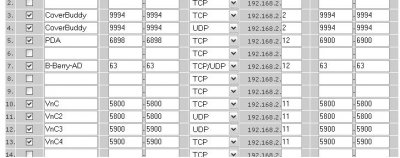Ok, new router, the shiny black Belkin N1 router.
Trying to set up VnC to work, like it did with my nice Netgear one. None of the settings have changed on my PC (i double checked as well)
I have a Real VnC server running on a Windows Xp machine, and OSX VnC on a mac. All ports are open on those computers. They both have static ips. etc
I have a DNS name registered, of which i use to connect, becasue my ip is dynamic.
But when i try to connect to ether machine, i get "Connection Refused" error messages. Even if i try using my dynamic ip address.
I have set up on the router two "Virtual Servers" which point to each computer respectively using ports 5900 and 5800 - TCP/UDP
So any ideas lol.
Trying to set up VnC to work, like it did with my nice Netgear one. None of the settings have changed on my PC (i double checked as well)
I have a Real VnC server running on a Windows Xp machine, and OSX VnC on a mac. All ports are open on those computers. They both have static ips. etc
I have a DNS name registered, of which i use to connect, becasue my ip is dynamic.
But when i try to connect to ether machine, i get "Connection Refused" error messages. Even if i try using my dynamic ip address.
I have set up on the router two "Virtual Servers" which point to each computer respectively using ports 5900 and 5800 - TCP/UDP
So any ideas lol.