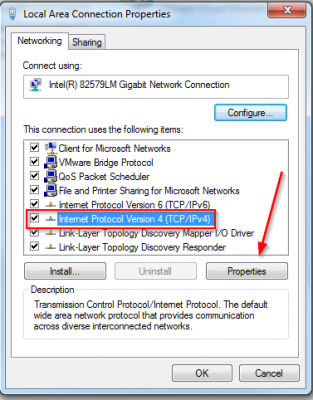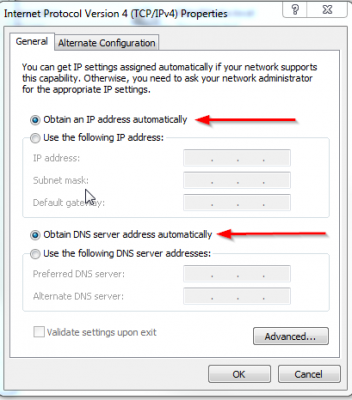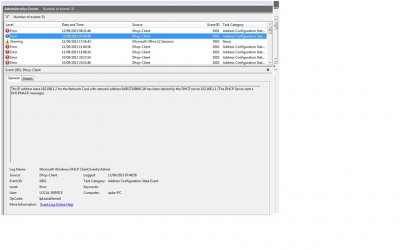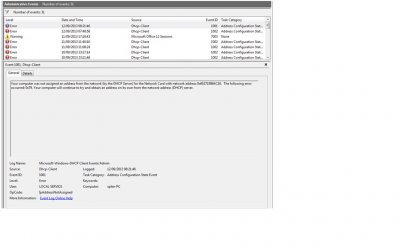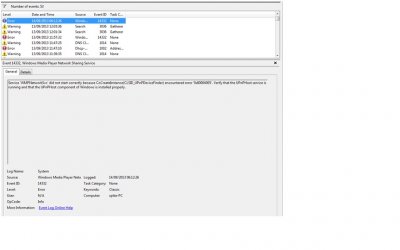Yevrag35
Pushing Daisies on Saturn
- Messages
- 1,118
- Location
- Wisconsin, US
Go to your Control Panel=>Network and Internet=>Network Connections
Find your Local Area Connection adapter (either 1 or 2, which ever is active), right-click it and choose "properties".
In Properties, choose IPv4 (look at the 1st picture i attached) and click "properties" again. See the second attached picture, and make sure both the IP address and DNS servers are set to be automatically obtained.
Find your Local Area Connection adapter (either 1 or 2, which ever is active), right-click it and choose "properties".
In Properties, choose IPv4 (look at the 1st picture i attached) and click "properties" again. See the second attached picture, and make sure both the IP address and DNS servers are set to be automatically obtained.