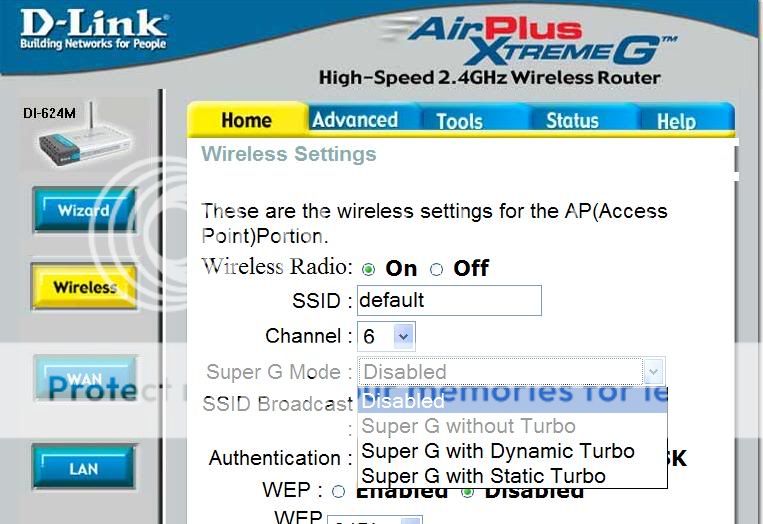I'm getting tired of everytime, that I move the furniture in my living room, I have to spend the whole day moving all of my wires around the house on my wired network because the living room is the central point. So I got a wireless router, as I'm going wireless, which I know nothing about.
I'm connect to the net already through it
Can I get some tips for setting up security since my router had no paperwork. I know that my friend's laptop can access any and everybody wireless access to connect him to the net. it gives him the people's info and everything
I don't want him to accessing my network
I'm connect to the net already through it
Can I get some tips for setting up security since my router had no paperwork. I know that my friend's laptop can access any and everybody wireless access to connect him to the net. it gives him the people's info and everything
I don't want him to accessing my network