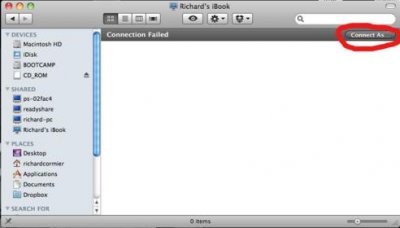vja4Him@vjandrews.co
Banned
- Messages
- 23
- Location
- Central California
How can I share files between my iBook G4 and my MacPro, wirelessly?
I've been searching online for instructions, and haven't found anything yet ... Also did a search using the Help files, but still no luck.
I've been searching online for instructions, and haven't found anything yet ... Also did a search using the Help files, but still no luck.