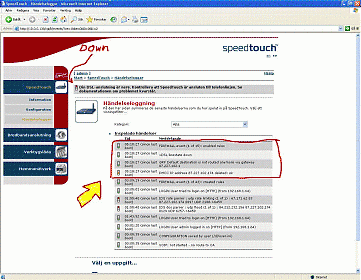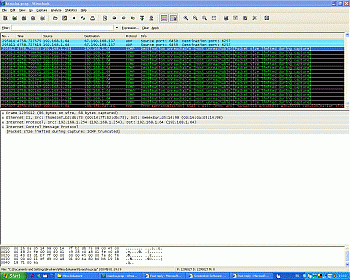Kloppstock
Baseband Member
- Messages
- 47
I have a problem with my Internet and computer
i loose my connection to internet for short intevalls after some random time online, all file-sharing and net browsing goes down at the same time..and then wakes to life again after a half minute
I have saved my router event logg, and i know exactley whath the problem is
..but i just don't know what is causing it
As you can see here my router seems to be periodically deleting the WAN IP address leaving me offline for 30 seconds to a minute before it leases a new IP
18:22:04 (since last boot) DHCC IP address 87.227.102.174 deleted: ok
18:22:35 (since last boot) DHCC IP address 87.227.102.174 (255.255.255.0) set on intf Internet: ok
I allso cauth this smooth criminal in Wireshark, looks like this, ICMP Protocol all of a sudden (see the attachment pic down below over this view)
the problem is..that im not bright enough to understand how to use sniffer
softwares in deep and accually understand how to track after additional info ore sett up optimal settings
I have confronted my ISP about the overall problematic, thei say thath thei can't see any problems on their side and have no heard complaints of anything similar.
and heres a wery important thing to know!
This ISP i have currentley..i have only hade them 1 month now.
AND with my previous ISP this problem has looked exactley the same as now..for 1 year now (and i switched ISP just to get ridd of this i thauth)
and...i got this computer...yes...1 year ago
so i think you know what i mean
with my old computer this was not a problem, and i didnt even have a router back then..just a standard modem with a dynamic IP
now i have a router with a permanet IP (if i understand it right)
and there is absolutley no change anyway..so i can altaeast after alot of research exclude all forms of possible differences in IP adresses ore ISP relatad problems, router settings
I have tried to reinstall both TCP and the Winsock Stack without effect
so what is left then?
this computer...everyone stand and point at it
something unknown makes my specific computer to force "DHCC leasing"
some form of stealth settings perhaps? some form of conflicting software?
(no spyware!)
i can never say im 100 % on anything om saying..but every everything points towards this seens i have tested so mutch allready in this efforts
I have a speedtouch 780 WL router (and thei say i dont need to update this Firmware)
I have Windows XP Home Edition SP2 (with thath connection limit optimizer patch installed)
Motherboard - ASUS P5WD2-Premium (Updated)
A new network card
Intel Chipset 955x Express Chipset (Updated to latest IU)
Memory controller:82955X
Intel P4 3400 MHz 2 Gb Ram
I can post even moore computer if you would require it?
If anyone here is familiar with my computer modell, specifications ore if you understand how to track any Network Sniffer loggs in deep, i ask you to please help me in any way
Regards/Kloppstock
i loose my connection to internet for short intevalls after some random time online, all file-sharing and net browsing goes down at the same time..and then wakes to life again after a half minute
I have saved my router event logg, and i know exactley whath the problem is
..but i just don't know what is causing it
As you can see here my router seems to be periodically deleting the WAN IP address leaving me offline for 30 seconds to a minute before it leases a new IP
18:22:04 (since last boot) DHCC IP address 87.227.102.174 deleted: ok
18:22:35 (since last boot) DHCC IP address 87.227.102.174 (255.255.255.0) set on intf Internet: ok
I allso cauth this smooth criminal in Wireshark, looks like this, ICMP Protocol all of a sudden (see the attachment pic down below over this view)
the problem is..that im not bright enough to understand how to use sniffer
softwares in deep and accually understand how to track after additional info ore sett up optimal settings
I have confronted my ISP about the overall problematic, thei say thath thei can't see any problems on their side and have no heard complaints of anything similar.
and heres a wery important thing to know!
This ISP i have currentley..i have only hade them 1 month now.
AND with my previous ISP this problem has looked exactley the same as now..for 1 year now (and i switched ISP just to get ridd of this i thauth)
and...i got this computer...yes...1 year ago
so i think you know what i mean
with my old computer this was not a problem, and i didnt even have a router back then..just a standard modem with a dynamic IP
now i have a router with a permanet IP (if i understand it right)
and there is absolutley no change anyway..so i can altaeast after alot of research exclude all forms of possible differences in IP adresses ore ISP relatad problems, router settings
I have tried to reinstall both TCP and the Winsock Stack without effect
so what is left then?
this computer...everyone stand and point at it
something unknown makes my specific computer to force "DHCC leasing"
some form of stealth settings perhaps? some form of conflicting software?
(no spyware!)
i can never say im 100 % on anything om saying..but every everything points towards this seens i have tested so mutch allready in this efforts
I have a speedtouch 780 WL router (and thei say i dont need to update this Firmware)
I have Windows XP Home Edition SP2 (with thath connection limit optimizer patch installed)
Motherboard - ASUS P5WD2-Premium (Updated)
A new network card
Intel Chipset 955x Express Chipset (Updated to latest IU)
Memory controller:82955X
Intel P4 3400 MHz 2 Gb Ram
I can post even moore computer if you would require it?
If anyone here is familiar with my computer modell, specifications ore if you understand how to track any Network Sniffer loggs in deep, i ask you to please help me in any way
Regards/Kloppstock