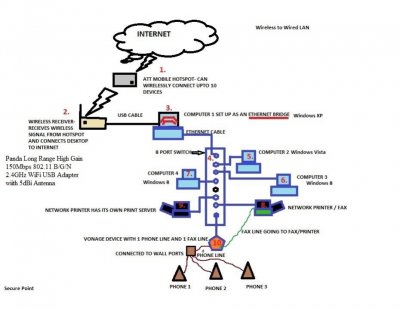SecurePoint
Solid State Member
- Messages
- 6
- Location
- USA
I have this setup in my office which I want to troubleshoot. I am using the device ATT Unite which lets you connect 10 devices wirelessly to the internet. But I am using it to connect 1 Desktop wirelessly and then bridge that connection to other network devices. I get great speed and instant connectivity when I restart the ATT Unite (router you might call it). The connection stays on for 3 hours and then disconnects. I have set it to auto connnect and even set the IP address lease expiration for 999999. But it still disconnects after 3-4 hours. When I'm not in the office I still need the phone and fax to work at all times. They are connected via vonage. I have attached a jpg to show how I've set it up and perhaps can get help troubleshoot this connection. All IPs are assigned by ATT Unite currently. And I've reduced the IP range on ATT Unite to 192.168.0.90 - 192.168.0.99.
I've tried playing aroung giving static IPs to the Clients but then even Computer 1 looses connection.
I've tried playing aroung giving static IPs to the Clients but then even Computer 1 looses connection.