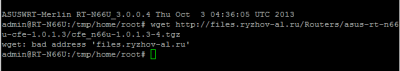I have had to recover an RT-N66U before from a bad flash, and I'll explain what happened it my case, which sounds possibly like what happened in your case.
Basically, the RT-N66U originally released with 32K NVRAM (where it stores the current configuration), but they later upgraded it to 64K. The hardware doesn't change, only the firmware.
The firmware actually consists of the main router OS, as well as a CFE, which is basically a small recovery OS/boot loader.
The NVRAM is stored in the CFE, and normally when you flash the router it doesn't get touched.
In my case, I got a router with 64K NVRAM (and you almost certainly did too, since 32K NVRAM only came with earlier routers).
But if you flash the main firmware with one designed for 32K NVRAM, it'll think the NVRAM is corrupt, and reset it every boot.
Using a serial console connection (if you open the router up, you'll see four pins which are used for this), I saw that it was trying to load ethernet drivers for a WRT54GL, which of course doesn't work on the RT-N66U. So the ethernet ports won't work, but otherwise the firmware does boot.
But essentially, the way to recover this router is to fully erase the NVRAM, and then to only let the CFE boot, not the main firmware, because if it does it'll just reset the NVRAM with improper values and the ethernet ports will continue to not work.
To do this without using a serial console cable, you need to:
* Download a TFTP server program. The
Asus Firmware Restoration Utility is essentially just that, and is easy to use.
* Download new firmware, and make sure it's designed for 64K NVRAM. I used TomatoUSB firmware (
this is currently the latest version for the RT-N66U).
* Set a static IP address of 192.168.1.2
* With the router powered off, hold down the WPS button, and then turn it on. This will make it reset the NVRAM.
* After resetting the NVRAM, without releasing the WPS button, turn it off, so it doesn't try to boot from the main firmware.
* Make sure your LAN cable is plugged in, and get your TFTP server ready. With the Asus Firmware Restoration Utility, make sure it's it's one click away from uploading the new firmware (it times out if it doesn't begin uploading after a short while).
* Then, press the reset button and turn it on, and immediately start your TFTP server. Your router should then download and flash the new firmware.
* Wait until it's done flashing. It's probably best if you give it a good few minutes at least. Then reboot it.