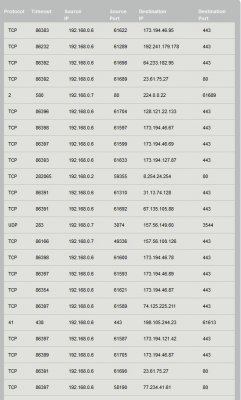Hello all trying to get some help with an issue i'm having, haven't found a solution yet. Not a huge tech guy so apologies if something goes over my head.
I'm having a problem where i'm getting 1/4-1/2 of my subscribed internet speed. I think i've narrowed it down to the amount of open internet sessions coming from my computer, "Amoni" in the picture. I've also tried viewing the number of sessions on a laptop I have and the amount is pretty much the same. I've come to believe this is what is causing slow internet speeds.
How can I find out what it causing this large amount and how can I fix this?
I'm having a problem where i'm getting 1/4-1/2 of my subscribed internet speed. I think i've narrowed it down to the amount of open internet sessions coming from my computer, "Amoni" in the picture. I've also tried viewing the number of sessions on a laptop I have and the amount is pretty much the same. I've come to believe this is what is causing slow internet speeds.
How can I find out what it causing this large amount and how can I fix this?