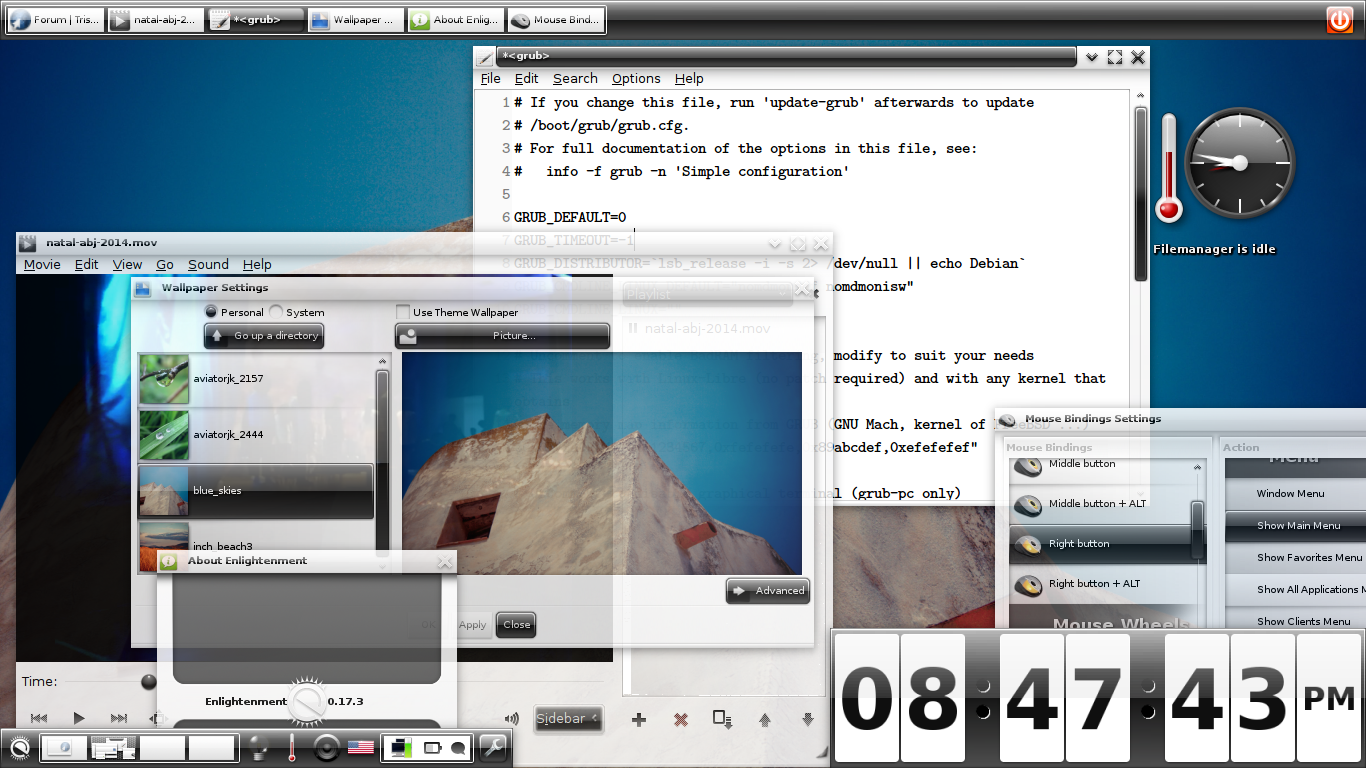The MATE edition is more of a "safe mode" or "classic" mode for windows as it doesnt normally come pre loaded with desktop effects.
Other light desktops that can be used are:
XFCE
LXDE/LXQT
Hardware acceleration is something that can be done without if you choose the right DE
Desktops like KDE, Cinnemon, Gnome shell and Ubuntu's unity are more for your more modern contemporary systems while desktops like XFCE, LXDE/LXQT, and MATE are more geared for older hardware and certain server hardware.
Of course if a full desktop doesn't work you could work with something like iceWM.
iceWM is not in a sense a desktop interface like one you would find in a windows system, its more of a stripped down UI with the most basic features.
So are things like openbox, fluxbox and Enlightenment.
Actually you may want to give enlightenment a shot, its a window manager that comes very close to a full desktop like experience:
Heck it can do some nice desktop effects without actually being a true desktop.
Actually let me explain here before I confuse you by mistake:
In linux there are several user interfaces that one can use for thier daily function.
You have your full on desktop environments that offer features a windows user would find familiar.
Then you have your command line interfaces where a mouse is normally optional.
And finally you have your window managers, which sometimes can fall somewhere in between.
In the linux world there is a more modular approach to things compared to how things are in windows, the desktop, the windowed interfaces, the GUI in general are actually components of each other but at the same time can be modified.
A better more concise explanation can be found here:
What is the difference between a desktop environment and a window manager? - Ask Ubuntu