BitDefender Internet Security 2011
Operating Systems Supported:
Windows XP SP3, Vista (SP1), Windows 7
Available Hard Drive Space:
1GB
CPU Requirements:
Intel Core Duo (1.66 GHz) or equivalent processor
Memory:
1GB for Windows XP and Windows 7; 1.5GB for Windows Vista
Website:
BitDefender
Product Page:
Internet Security 2011
License:
Shareware (30 days to try; $49.95 for 3PC/1Year)
Test Rig:
CPU: AMD Phenom II X2 545 @ 3GHz
Motherboard: Biostart TA785GE 128M
RAM: 4GB OCZ DDR2 1066MHz
Graphics Card: EVGA 8800GTS 320MB
OS: Windows 7 64 Bit
Tester: Mak213
Special Thanks To: SOULphIRE
Operating Systems Supported:
Windows XP SP3, Vista (SP1), Windows 7
Available Hard Drive Space:
1GB
CPU Requirements:
Intel Core Duo (1.66 GHz) or equivalent processor
Memory:
1GB for Windows XP and Windows 7; 1.5GB for Windows Vista
Website:
BitDefender
Product Page:
Internet Security 2011
License:
Shareware (30 days to try; $49.95 for 3PC/1Year)
Test Rig:
CPU: AMD Phenom II X2 545 @ 3GHz
Motherboard: Biostart TA785GE 128M
RAM: 4GB OCZ DDR2 1066MHz
Graphics Card: EVGA 8800GTS 320MB
OS: Windows 7 64 Bit
Tester: Mak213
Special Thanks To: SOULphIRE
INTRODUCTION
BitDefender Internet Security 2011 (here on referred to as BDIS11) is an all-encompassing Internet, Anti-Spam, Anti-Virus, Firewall, Parental Control and Privacy Control program used to keep a user's PC clean and safe from infections. BDIS11 has not only active scan modes but full scan modes. Which means that BDIS11 will not only scan files that you try to download, but once a week on a set schedule will do a full scan of your system to make sure nothing has gotten by.
FEATURES
- Anti-Virus
The options available are very comprehensive.
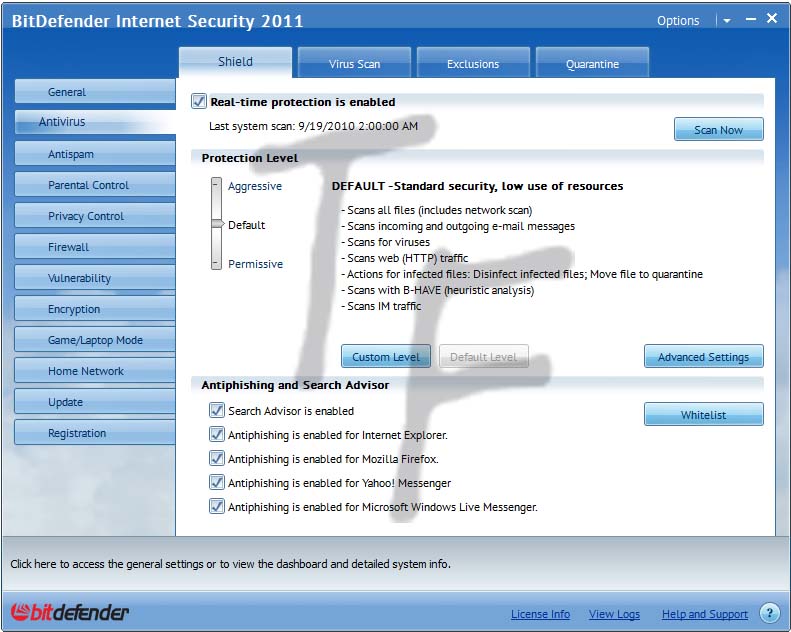

BDIS11 will scan all local files, incoming and outgoing email messages, as well as web and IM traffic. If an infection is found, BDIS11 gives you several options on the course of action to take. For less tech-savy users, the default option will recommend moving the file to Quarantine, however if you know the file and believe it to be a false positive, you've still got the usual option to ignore it. You can also send this data to BitDefender for them to review it, so the mistake can be rectified for future users.
- Anti-Spam
The Anti-Spam module is useful for scanning your email messages for junk that is not wanted. There are several options for this aspect of the program. As you can see, it is far more intuitive and much more powerful than the spam filters built into email clients.
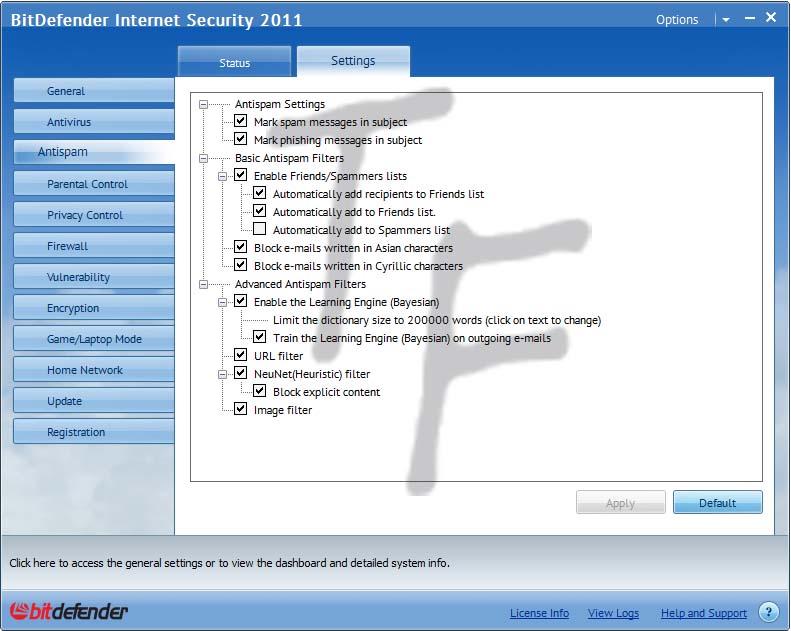
- Parental Control
Preventing young children from accessing websites that they should never be viewing is a big plus for BitDefender. The Parental Control feature can be used to create and monitor different accounts and send you activity reports via email, so you can see what is being accessed on each account. It can be used for logging local activity as well as online browing.
- Privacy Control
Identity Control has become vitally important in this day and age, with many transactions able to be made online without the need for face-to-face interaction. To this end, BDIS11 offers four aspects that you can enable. Identity Control, Registry Control, Cookie Control and Script Control. Each of these offer a unique benefit to the end user, and can be enabled/disabled easily depending on your current need. Identity Control is designed to allow you to purchase items on the web without fear that your information will be stolen. Registry Control will not allow any program to make changes to the Registry without your expressed permission. This prevents drive by downloads from installing. Drive by downloads are items that download without user interaction. This was most noticeable with the old IE6 ActiveX flaws that were present where just visiting a site could allow something to download and install on your PC without you taking any action at all. It has since gotten better with ActiveX controls being locked down and now prompting for user interaction on which action to take, but it can still happen. Cookie Control prevents sites from using an infected cookie to gain access to your machine, and Script Control prevents unknown scripts on infected web pages from making changes or infecting your machine.
- Firewall
BitDefender's Firewall is very in-depth, and again very customisable depending on the skill level of the end user. It can be set to prompt for all items, allow only known programs, allow all programs or deny all programs access to the internet. Even when it is set to report it is very noninvasive. If you have the Firewall setup to inform you when a program wishes to gain access to the internet, it will only prompt you once for the course of action you wish to take. The same can be said if you have the Firewall setup to inform you and prompt you for the course of action to take when a program wants to run a script. Like opening up a browser will give you a couple prompts to allow the addons or scripts that it has permission to run. Once you give the Firewall the course of action you want it to take, it will never ask you again. Within the Firewall are the options to share the internet connection, show Wi-Fi notifications and block all port scans. There is also a Whitelist to add programs you want to allow full access for without the firewall prompting you for them, useful for all you online gamers.
- Vulnerability
BDIS11 expands on the usual Operating System update check available in other programs here. This area will show you information about various programs you have installed and their update/version status. This means that if you have a program installed that is out of date and there is a newer version available, the program will note this as such and prompt you to that effect.
- Encryption
A useful function I haven't seen in many other anti-virus packages, Encryption enables you to encrypt your outgoing messages from Instant Messenger applications. This ensures that in the event that your messages are captured, they still won't be viewable by anyone other than the intended recipient(s).
- Game Mode
Game Mode allows you to change the firewall to Allow All traffic, so that aspects of your game won't be blocked while you're playing and kick you off to prompt you for the proper course of action. This option is great for novice users who don't want to mess around with whitelisting individual ports and programs, and guarentees sweet uninterupted game time.
- Home Networking
This feature allows you to select which PC's on your home network you wish to allow access for. If you don't wish for a certain PC to have access to your machine, it will not be able to connect. Whether you're on a simple home network, or you're implementing BDIS11 on a school or work network, this is a quick and easy way to make sure only legitimate network users are granted access to your PC.
BDIS11 is VERY thorough; it managed to find 5 suspicious files not caught by previous protection programs. While these files were just old game trainers I had installed a long time ago, and thus not actually ‘infectious', their purpose was still to alter the game(s) I was running and on that note it was reassuring to see that the program still pointed them out.
One weak point for BDIS11 is the length of time it takes to complete a full System Scan with all the bells and whistles checked. A scan of my system will take on average 8.5 hours to complete, with the longest scan taking a little over 11 hours. That's almost 4 times longer than the scan time for the usual set of programs I've used. Really though I expected this; the unparalleled meticulousness of BDIS11 could only come at the cost of longer scan times.
While the scan was active I found my system was severely slowed. It isn't that it slows the PC down to a crawl, but it does hamper the system enough that it takes much longer for any action to complete. While not a deal breaker for the software it is something of a nuisance.

Given the sluggishness of my PC, a quick check in Task Manager didn't show what I expected to see:

BDIS11 only used on average 4% of my CPU cycles and only 17MB of RAM. Strangely, trying to open Opera took 2 full minutes from the time I clicked the icon to the time it loaded up. In stark comparison, when not running the full scan it took only 10 seconds to go from icon click to browser. So while BDIS11 isn't exactly resource hungry, it seems there's a little more going on behind the scenes than I'm seeing.
I'd like to single out the options for the Firewall and Parental Control especially, in my opinion they alone are enough to make the program worth the cost for those people who want to have control over the other users on the PC. As a parent, it's comforting to know that within my own house my kids are protected from the more dubious content available on the internet.
CONCLUSION
All that being said, BitDefender's winning aspects definitely outnumber its faults. The amount of options present are worthy of a business class Internet Security package, yet the layout isn't as catastrophic and confusing as many business packages; every aspect of the program is easily controllable with a few simple clicks.
If you are looking for just basic anti-virus protection and not protection for all things Internet related, or if you're an expert user and know how to keep yourself protected on the web, then there are probably better options out there for you.
I would recommend this program to those that want supreme control of not only incoming but outgoing traffic on their PC. BDIS11 is well worth the cost and it will provide you with more than enough protection for daily use. If you are looking for the best all-in-one package for PC protection, BitDefender Internet Security 2011 is the way to go.
RECOMMEND
Yes
RATING
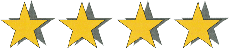
I want to thank BitDefender for the opportunity of reviewing their new software. Special Thanks to SOULphIRE for the hard work he put in fixing my grammar and making the review what it is.
