I have been encountering a warning in Firefox lately which told the that a script on the current website was unresponsive asking me if I wanted to stop or continue. That's a pretty vague warning and I was puzzled at first about the cause of it. The strange thing was that the website seemed to have loaded completely and that the warning was displayed despite of this.
There are two possible causes for the error. It could be caused by a Firefox add-on or by a website which uses faulty JavaScript code. It's actually pretty easy to discover the cause for the warning message. Users need to stop the script and access the Firefox Error Console. The last error message there should hint at the cause of the error.
Generally speaking it is more likely that an extension is the cause if you encounter the error on several different websites while a warning on the same website points to a faulty JavaScript on that website.
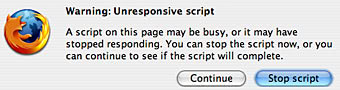
If you suspect that a script just needs a few more seconds to run you need to edit a setting in the Firefox config. Type about:config in the address bar and filter for the string dom.max_script_run_time. The default setting is 20 (seconds), just add a few more, raise it to 25 for instance.
Warning Unresponsive Script in Firefox
There are two possible causes for the error. It could be caused by a Firefox add-on or by a website which uses faulty JavaScript code. It's actually pretty easy to discover the cause for the warning message. Users need to stop the script and access the Firefox Error Console. The last error message there should hint at the cause of the error.
Generally speaking it is more likely that an extension is the cause if you encounter the error on several different websites while a warning on the same website points to a faulty JavaScript on that website.
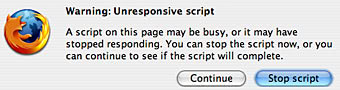
If you suspect that a script just needs a few more seconds to run you need to edit a setting in the Firefox config. Type about:config in the address bar and filter for the string dom.max_script_run_time. The default setting is 20 (seconds), just add a few more, raise it to 25 for instance.
Warning Unresponsive Script in Firefox