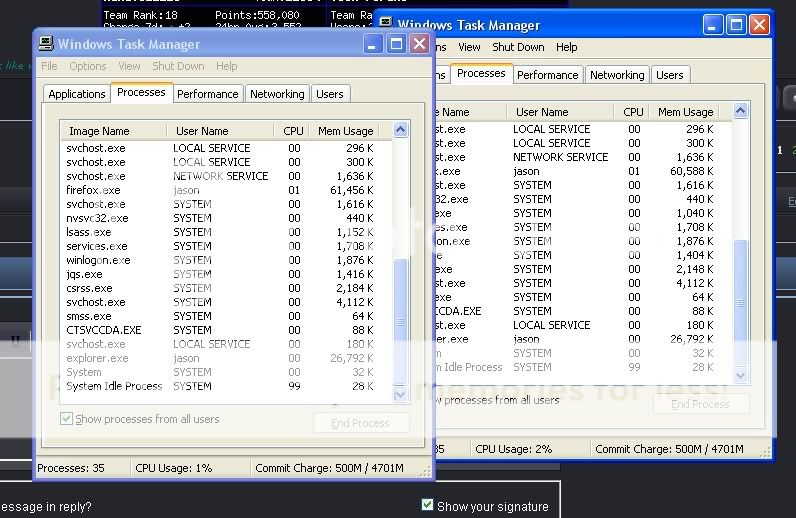gurusan
Golden Master
- Messages
- 6,562
- Location
- Portland, OR
I don't see the big deal tbh. The majority of system have 4gb anyway, so 250, even 500mb for a browser is nothing to worry about in the grand scheme of things.
All those web pages need to be held in memory..if you clear them out they will have to reload from the cache when you reaccess that tab...which will be slower.
All those web pages need to be held in memory..if you clear them out they will have to reload from the cache when you reaccess that tab...which will be slower.