It sometimes is a good idea to close most processes and programs at once. Could be helpful if you want to run a very resource intensive program or an application asks you to close all programs open before continuing. This happens when you install some programs or run utilities like scandisk or defrag.
End it all is a program that lets you close all selected processes and programs except for several system processes and those that you have selected not to close. When you start End it all you get a view that resembles the Windows Task Manager. All open processes and applications are displayed. Icons define if a process will be closed or killed if you press the buttons that initiate that.
A right click on a process makes it possible to change the behavior to allow that it can be closed and / or killed when the button is pressed. Some processes are locked and can't be changed at all to ensure that Windows continues to work properly.
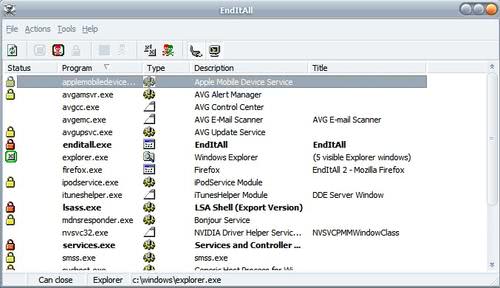
The yellow icon means that End it all can close or kill the process, a red icon indicates a protected process that cannot be killed or closed. The icon with the X and the green border indicates processes that can be closed but not killed while a skull with a red border allows to kill the process but not to close it.
Talking about the difference between closing and killing. Closing gives the process a chance to close normally with special operations that are probably required during shutdown while killing a process stops it immediately which can lead to data loss.
Once everything is setup you can create a batch file that uses command line options to perform the required operation, i.e closing or killing all defined processes. The command START enditall /K would kill all processes. A full list of command line parameters can be obtained with the /? parameter.
End multiple programs at once
End it all is a program that lets you close all selected processes and programs except for several system processes and those that you have selected not to close. When you start End it all you get a view that resembles the Windows Task Manager. All open processes and applications are displayed. Icons define if a process will be closed or killed if you press the buttons that initiate that.
A right click on a process makes it possible to change the behavior to allow that it can be closed and / or killed when the button is pressed. Some processes are locked and can't be changed at all to ensure that Windows continues to work properly.
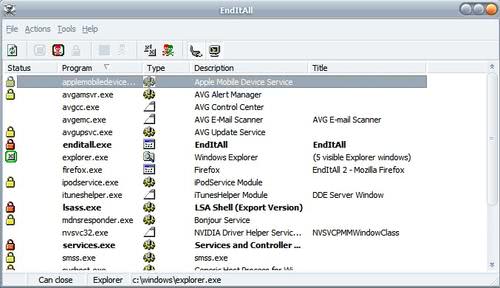
The yellow icon means that End it all can close or kill the process, a red icon indicates a protected process that cannot be killed or closed. The icon with the X and the green border indicates processes that can be closed but not killed while a skull with a red border allows to kill the process but not to close it.
Talking about the difference between closing and killing. Closing gives the process a chance to close normally with special operations that are probably required during shutdown while killing a process stops it immediately which can lead to data loss.
Once everything is setup you can create a batch file that uses command line options to perform the required operation, i.e closing or killing all defined processes. The command START enditall /K would kill all processes. A full list of command line parameters can be obtained with the /? parameter.
End multiple programs at once