Shadow Copies have been introduced into Windows XP Service Pack 1 and been extended in Windows Vista where it is used in System Restore and backup utility. You might have come upon the problem that a file was in use when trying to copy, move or delete it. Shadow Copies are used to copy every file, basically state of the art read only copies of files on the hard drive. This means that even important system files that are running all the time can be backed up without difficulties.
Shadow Explorer [via How to Geek] is a application for Windows Vista that makes it possible to browse and restore those files that have been saved. It mainly serves the purpose of providing users of Windows Vista Home with the ability to browse those files which is already possible in other editions of Windows Vista (Business, Enterprise and Ultimate).
It can be extremely helpful if you want to restore a previous version of a file that has been saved.
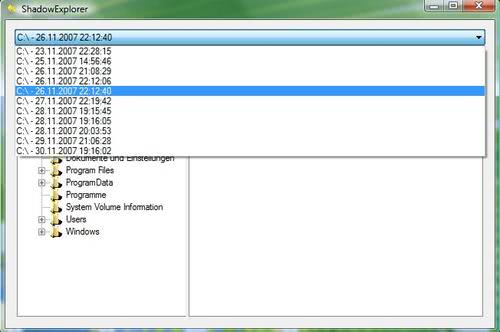
Users who use Windows Vista but not the Home Edition can access this feature by right-clicking a file and selecting Restore previous versions from the menu.
Browse and Restore Shadow Copies in Windows Vista
Shadow Explorer [via How to Geek] is a application for Windows Vista that makes it possible to browse and restore those files that have been saved. It mainly serves the purpose of providing users of Windows Vista Home with the ability to browse those files which is already possible in other editions of Windows Vista (Business, Enterprise and Ultimate).
It can be extremely helpful if you want to restore a previous version of a file that has been saved.
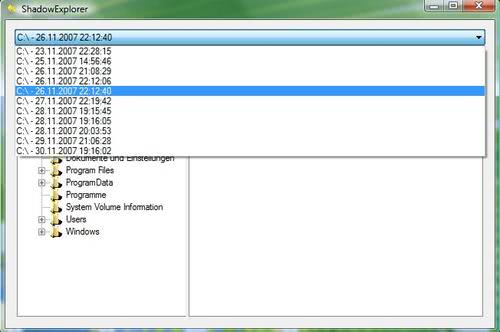
Users who use Windows Vista but not the Home Edition can access this feature by right-clicking a file and selecting Restore previous versions from the menu.
Browse and Restore Shadow Copies in Windows Vista