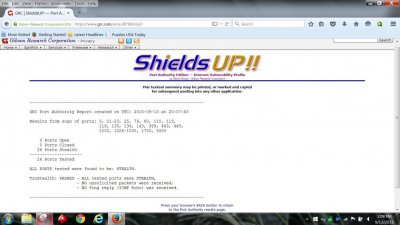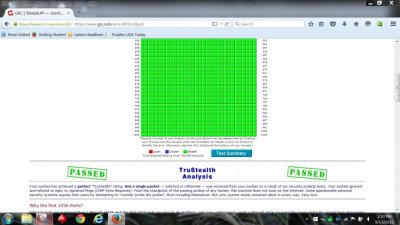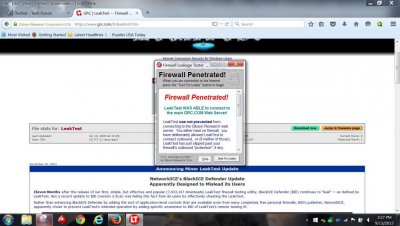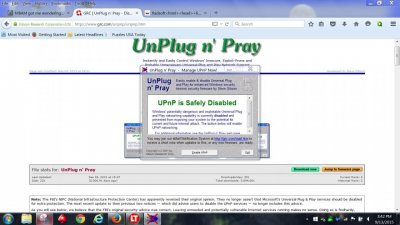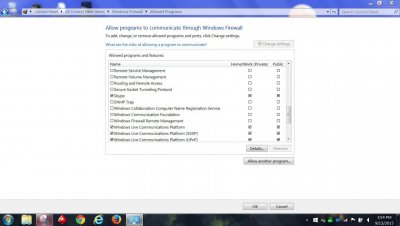donetao
Banned
- Messages
- 1,158
- Location
- Enid Oklahoma
Hi When MBAM started blocking some malicious IP's, I started wondering about my security. I did a couple of tests with Gibson. Here are the results.Does anyone have any more tests that I should run??
Thanks! Gary!
PS Still wondering about those malicious IPs and where they might be coming from. I realize that MSE is not the best Anti-Virus program, but I've never been infected while running MSE and MBAM pro in real time!
Any good comments and suggestions are always excepted and appreciated!
Thanks! Gary!
PS Still wondering about those malicious IPs and where they might be coming from. I realize that MSE is not the best Anti-Virus program, but I've never been infected while running MSE and MBAM pro in real time!
Any good comments and suggestions are always excepted and appreciated!
Attachments
Last edited: