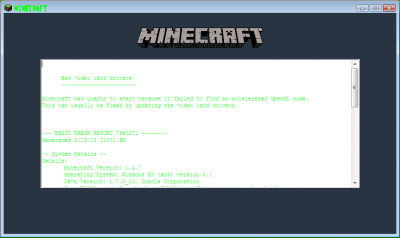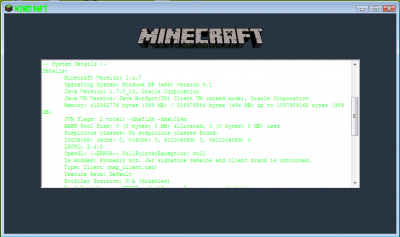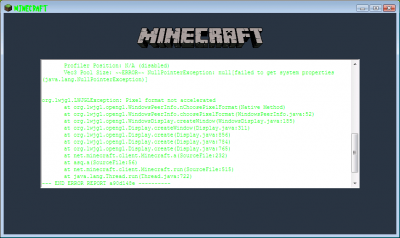Myopinion>Yours
Solid State Member
- Messages
- 16
- Location
- GWD
i need some help running minecraft and have a few problems...i dont have a graphics card...at all. like there isnt a physical card inside my comp, only the space to put one & i currently am saving up for a new comp but wanna play MC b4 hand.
My Specs:
Processor: intel pentium 4 CPU 2.53GHz
RAM: 1GB
32 Bit windows Op. system
windows 7 ultimate
Direct x11 (if thats any good...)
DirectX Features: NO DIRECT DRAW ACCELERATION, NO DIRECT 3D CAPABILITY, and NO AGP TEXTURE ACCELERATION
Display: Standard VGA Graphics Adapter
Audio: Realtek 97 audio
i got this comp for 80$ as a temp computer mainly to run youtube, runescape, and use for school. anyways PLEASE let me know if theres anything i can do to get this to run. i dont have open gl either and i get that error in a white text box when i load minecraft. i dont wanna give up and say theres no way to play it. thanks for your help if you can.
My Specs:
Processor: intel pentium 4 CPU 2.53GHz
RAM: 1GB
32 Bit windows Op. system
windows 7 ultimate
Direct x11 (if thats any good...)
DirectX Features: NO DIRECT DRAW ACCELERATION, NO DIRECT 3D CAPABILITY, and NO AGP TEXTURE ACCELERATION
Display: Standard VGA Graphics Adapter
Audio: Realtek 97 audio
i got this comp for 80$ as a temp computer mainly to run youtube, runescape, and use for school. anyways PLEASE let me know if theres anything i can do to get this to run. i dont have open gl either and i get that error in a white text box when i load minecraft. i dont wanna give up and say theres no way to play it. thanks for your help if you can.