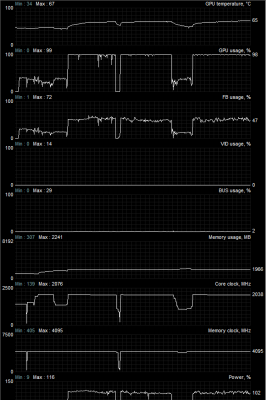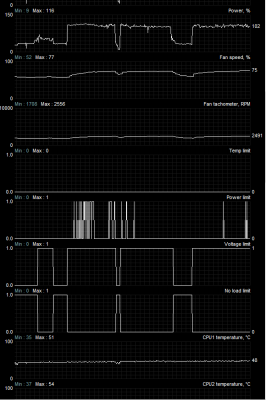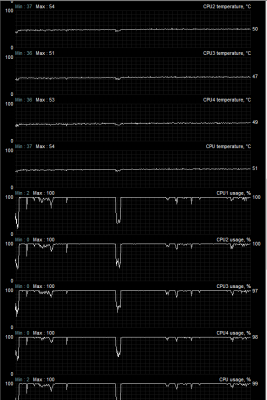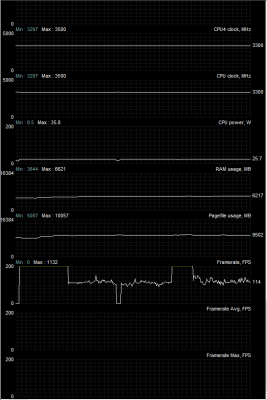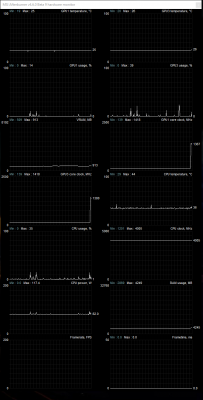You are using an out of date browser. It may not display this or other websites correctly.
You should upgrade or use an alternative browser.
You should upgrade or use an alternative browser.
I5 7400 cpu problem
- Thread starter lukica555
- Start date
PP Mguire
Build Guru
- Messages
- 32,591
- Location
- Fort Worth, Texas
Ok I think the graph is moving while you're taking the shots so a tad confusing. For future reference can you make the double sided graph to get it all in one shot like this? Cause if you look at your GPU/CPU dip then take that same part of the graph and look at your framerate graph it doesn't make sense cause the FPS is at it's highest during your usage dip so I'm assuming it's the small dip more towards the left of the center of the FPS dip. I would also like the frametime graph in there. You can kind of mimic mine for more info in a tighter graph instead of all the extra stuff you don't need.
Are you running these games on an SSD or a HDD? Since both CPU and GPU dip while pagefile is kind of high I'm inclined to believe it could be loading something causing texture stream to halt for a second.
Also, does your friend you mention in the OP have the same specs as you?
I will also ask, are you both using 1809 build of Windows 10 with updated drivers?
Are you running these games on an SSD or a HDD? Since both CPU and GPU dip while pagefile is kind of high I'm inclined to believe it could be loading something causing texture stream to halt for a second.
Also, does your friend you mention in the OP have the same specs as you?
I will also ask, are you both using 1809 build of Windows 10 with updated drivers?
Attachments
I will update my windows today to that version didn't play on it for these tests, the game is on HDD and my friend has the exact same pc except the graphics card which is gtx 970 also where do I change it to double graphs just so I know before I can send you some more shots.And while the drop happens my character ingame is moving forward and the fps is normal but I cant move him or do anything while that is happening, its really weird and I don't know why it happens. Also I would like to know what component I should look for Christmas if you come to a conclusion to what it its. For now I was looking to buy I7 7700k but I don't know if that is a good buy or not.
PP Mguire
Build Guru
- Messages
- 32,591
- Location
- Fort Worth, Texas
1809 has been known to cause some issues, that's why I was asking. BUT they have the ability to turn off some security mitigations that should give a slight bump in speed to your processor.I will update my windows today to that version didn't play on it for these tests,
Game being on a HDD shouldn't be a problem BUT with that much pagefile being used it could potentially be an issue. The fact that y'all have different graphics cards but same PC makes me believe it's not CPU or GPU.the game is on HDD and my friend has the exact same pc except the graphics card which is gtx 970
MSI Afterburner settings, under the monitoring tab. Should be an area where you can show 2 graph rows.also where do I change it to double graphs just so I know before I can send you some more shots
Yea honestly I'm not really seeing anything that indicates there is a hardware bottleneck or issue here.And while the drop happens my character ingame is moving forward and the fps is normal but I cant move him or do anything while that is happening, its really weird and I don't know why it happens.
Is this a prebuilt PC or DIY? If prebuilt I need to know the model, if DIY I need to know what motherboard is in the machine.Also I would like to know what component I should look for Christmas if you come to a conclusion to what it its. For now I was looking to buy I7 7700k but I don't know if that is a good buy or not.
Also, would like to know the model of the PSU in these machines.
It was a prebuilt but i changed the motherboard, now it is the asus prime 270-a and it was msi h110m pro d I believe but the components were bought seperately in the shop and they just put the pc together I bough it like that because it was a good deal. The power supply is from hyper it is the s 700. Also if you want I can send you a picture of my background processes if that can help in any way but the same issue happens to me when I put a new version of windows on, on that note I will be reinstalling my windows for holidays or maybe sooner so I will see if that makes a difference.
PP Mguire
Build Guru
- Messages
- 32,591
- Location
- Fort Worth, Texas
And both machines have the same motherboard, RAM, and PSU or is his still rocking the MSI H110m?
Are either of you recording or streaming while this is happening?
Edit: Also that PSU is extremely questionable.
Edit2: After reading a lot of posts on a wide selection of FSP based EU units, it appears voltage regulation is very loose and can cause problems. In fact, one such problem in my experience would actually be weird issues like you two have been experiencing enough. Enough droop to cause a problem, not enough droop to cause a crash.
Are either of you recording or streaming while this is happening?
Edit: Also that PSU is extremely questionable.
Edit2: After reading a lot of posts on a wide selection of FSP based EU units, it appears voltage regulation is very loose and can cause problems. In fact, one such problem in my experience would actually be weird issues like you two have been experiencing enough. Enough droop to cause a problem, not enough droop to cause a crash.
Last edited:
He has 1 stick different than me I have one g skill and one crucial he has g skill and kingston and he still has the H110m and thanks for pointing out the psu totally forgot about that one feel kinda silly now, but I guess I just assumed its a normal psu and it can't cause that many problems I also saw some low rated reviews on it now.
Also do I need to send more stats because I found out that running that causes more stutters than before. I am not streaming or recording while doing these tests just normal gaming I just have my shadowplay but its not actively recording just for highlights.
Last edited:
Similar threads
- Replies
- 0
- Views
- 530